Page 1 of 2
magma facility
Posted: Thu Oct 14, 2010 11:12 am
by floven1
new minecraft map, smaller this time, mainly just a concept test
can i make geometry a light source, AE the surface of lava emits light in minecraft, i dont want tons of lights.
also, can i set the player on fire persistantly (have a burn effect last beyond the burning area)?
Re: magma facility
Posted: Thu Oct 14, 2010 11:25 am
by xistence
I'm a bit confused, are you talking about a map for LithTech/Dedit? Or a different gameengine?
Re: magma facility
Posted: Thu Oct 14, 2010 1:08 pm
by TronFAQ
I take it these maps are for Tron 2.0 . . . any screenshots yet? I'm sure everybody would like to see them.
floven1 wrote:can i make geometry a light source, AE the surface of lava emits light in minecraft
You can put a light under the lava and have it shine through, or you can make the lava texture "fullbright" which will make it glow. It requires making an Alpha mask for that texture.
can i set the player on fire persistantly (have a burn effect last beyond the burning area)?
There's a VolumeBrush object called "Burn" that can set players on fire. Not sure if you'll see flames on the character, though. I doubt it. There's also CorrosiveFluid and PoisonGas VolumeBrushes that you can try. I think PoisonGas persists for a while even after you leave the area of its effect.
I don't believe the "Fire" object actually sets anything on fire, it's just there to look pretty. But you could combine it with one of the others to get the full effect of damage plus visible flames on the ground or in the air. Give these a try and find out.
Re: magma facility
Posted: Thu Oct 14, 2010 1:42 pm
by xistence
tronfaq wrote:You can put a light under the lava and have it shine through, or you can make the lava texture "fullbright" which will make it glow. It requires making an Alpha mask for that texture.
Additionally you could also use 'Ambient' under 'LightControl' of the 'Properties' of a brush. Per default set to the color black, you could use white. But it will not enlight the environment, and it also has no 'glow' effect (for that you need to use the second example, TronFAQ gave to you)
tronfaq wrote:Not sure if you'll see flames on the character, though
At least none of the volume brushed will create a direct effect on the player (except water which will create 'bubbles'). Such effects have to triggered by extra objects and commands (messages).
Re: magma facility
Posted: Thu Oct 14, 2010 4:41 pm
by floven1
will water stop the damage?
also "shudders in anticipation" dynamic textures, how can i do it?
Re: magma facility
Posted: Thu Oct 14, 2010 9:25 pm
by xistence
floven1 wrote:will water stop the damage?
What kind of damage? Burn damage? As the damage of each volume brush type is only working, while you are inside of the volume, an effect like 'burn' would end as soon you leave the 'burn'-volume. So a 'water'-volume isn't needed to end this damage effect.
But if you refer to something different, please be more specific.
floven1 wrote:also "shudders in anticipation" dynamic textures, how can i do it?
I don't know what you are exactly refer to, maybe you can name an example?
But if you are talking about texture effect:
Each brush has under 'Properties' a 'TextureEffect' input. Use the 'B'-button to open a dialog where you can select or either create a texture effect. Learn by trying and doing, there is a lot you can do with texture effect.
Another option to create effect on texture are sprites.
Re: magma facility
Posted: Fri Oct 15, 2010 7:05 am
by floven1
i mean a texture that changes. like magma in minecraft, water does it too.
Re: magma facility
Posted: Fri Oct 15, 2010 7:12 am
by xistence
Well, you cannot replace textures directly, especially not triggered by command. You could create two identical brush, each with the texture of one of the states you want to show, bind both brushes to WorldModels, hide one, then hide/show them like you need, triggered by command. But unfortunately you have to double all geometry, which can be a bottleneck in the end.
Btw.: if that 'minecraft', you are talking about, is this game based on blocks: good luck. As far as i know the Tron2.0/Lithtech engine and the minecraft game (i checked it out 'cuz of my own 3d engine programming), IMHO you won't be able to reproduce that kind of functionality. And this what you might be able to recreate, will run under terrible performance. Creating everything based on blocks, is against the design goal of the LithTech engine, so far as i have understood it.
Re: magma facility
Posted: Fri Oct 15, 2010 8:33 am
by TronFAQ
floven1 wrote:i mean a texture that changes. like magma in minecraft, water does it too.
If you mean animated textures, then you want to use sprites.
Re: magma facility
Posted: Fri Oct 15, 2010 2:42 pm
by floven1
how can i use sprites?
i would look it up but i cannot get my documentation to work, so any help on that would be appreciated
also, i have an area where i activate dynamite and blow a 3x3x3 hole in the wall
dynamite has a time delay, how can i achive this?
Re: magma facility
Posted: Fri Oct 15, 2010 8:12 pm
by floven1
this is a question for cryogen, or anyone else who knows the unreal 2k4 engine (my laptop doesnt run tf2 the greatest and thats unreal 3 isnt it?) is it possible to program a gravity reversal in this engine? because i have a neat idea for a puzzle game using this concept
http://armorgames.com/play/751/shift
Re: magma facility
Posted: Sat Oct 16, 2010 9:34 am
by TronFAQ
floven1 wrote:how can i use sprites?
http://www.thegluefactory.com/forums/sh ... hp?t=35241
also, i have an area where i activate dynamite and blow a 3x3x3 hole in the wall
dynamite has a time delay, how can i achive this?
The hole has to be there already, and you hide it by covering it up with a wall. Then you have your explosion, and remove the wall to show the hole. You can delay events with the delay command.
Replace "xx" with the number of seconds to delay.
floven1 wrote:my laptop doesnt run tf2 the greatest and thats unreal 3 isnt it?
TF2 uses Valve's Source engine, not the Unreal engine. (If anything, an Unreal-based game will run worse than TF2 on your laptop.)
is it possible to program a gravity reversal in this engine?
You can do pretty much anything in Unreal. But it won't be a matter of just clicking a few buttons and you're done. You'll have to do some serious coding in Unrealscript in order to create effects like that. Not a simple task.
Re: magma facility
Posted: Mon Oct 18, 2010 3:00 pm
by floven1
ah, so hl2 is its own engine then.
this is an idea for a long term project that i may do
IF i can get the game creators permission
how would i get an explosion effect and hissing. (like a fuse burning)
UPDATE: screenshot, i havent tested this map ingame yet. and probably won't for another week untill i finish building the level infrastructure
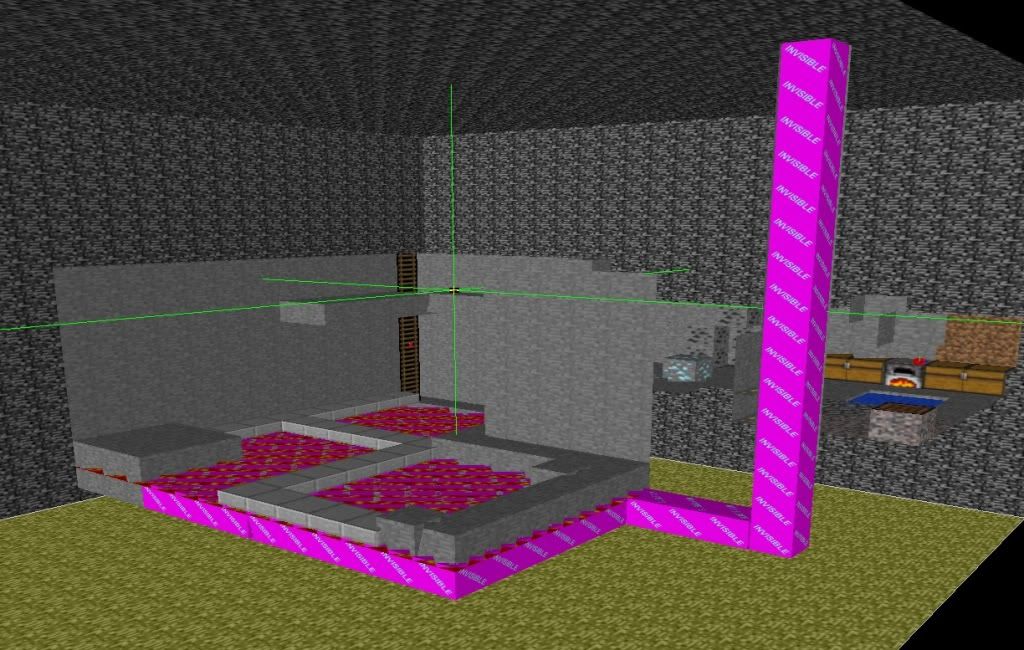
no real fancy effects have been implemented yet, only burn and ladder masking (elimination of unneeded texture pixels) i really need to work on this more.
submitting map
Posted: Thu Oct 28, 2010 10:58 am
by floven1
im going to submit my lab_area map for the map packs now
http://www.filefront.com/17444836/lab_area.dat
http://www.filefront.com/17444839/lab_areaINFO.TXT
there are no custom objects in this map.
it should play directly from install, anything that looks wierd is probably significant...
Re: magma facility
Posted: Fri Oct 29, 2010 6:05 am
by xistence
floven1 wrote:im going to submit my lab_area map for the map packs now
Due to that statement, should it be expected that this map is stated as being 'final'?
Anyway, i had a view into your map and there are a few aspects/points i want to point at. Understand all as just constructive criticism, which is just my point of view, no offense anywhere. You can, or not, give something onto it, it is up to you.
Basically, your map is hard to understand. From the point of view that you play this under deathmatch circumstances, i think player might have problems to understand where to go or where to find all the stuff. Deathmatch is fast paced gameplay, environment should not be 'an obstacle'. Maybe you want to make more clear what should be a 'portal', a 'teleport' or similar, these things seem to be a bit abstract.
Then i think, in the start area, it is way to dark. The transparent floor is sometimes hard to see, so you can fall. Also there are no clues or hints about those three ICP's around (question: what exactly is the deal with the permissions they gave to you. I didn't found a location where to use them).
A pro are these 'step-lifts'/'lift-steps' (?). I never came on such an idea, in some kind it is an intresting effect. But also, hard to find them if it is so dark, or as they are just single sided polies. I expect that you weren't able to find out, how to create lifts or you wanted to avoid them, because of performance issues. If it was on purpose: intresting idea.
So my recommendations:
-First area more light
-More visual aspects giving you clues or hints on...
--...portals
--...teleports
--...where to find the most weapons (some of the more powerful could be hidden, it is better for the game balancing)
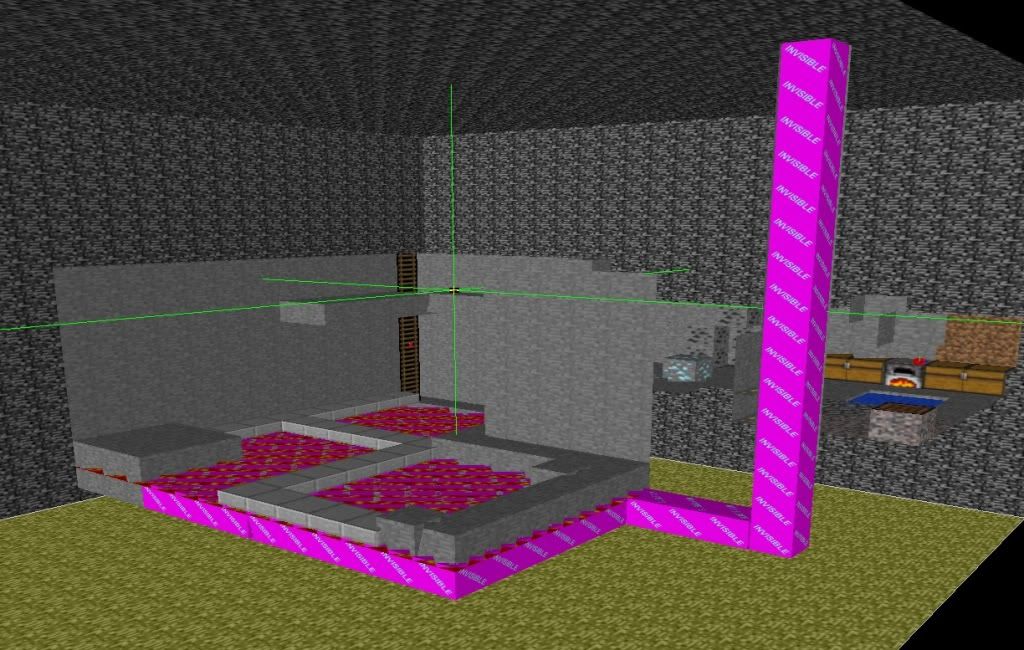 no real fancy effects have been implemented yet, only burn and ladder masking (elimination of unneeded texture pixels) i really need to work on this more.
no real fancy effects have been implemented yet, only burn and ladder masking (elimination of unneeded texture pixels) i really need to work on this more.