This tutorial is not that comprehensive. But it should be good enough to get people started.
- Before you import and convert your own custom made textures from .TGA to .DTX for your map, you should create a new folder to import them to. Make sure DEdit is not running when you do this.
So inside the Tron 2.0 folder you have a GAME folder. Inside that is a TEX folder. Inside that, is where you create your own folder. Name it whatever you want, perhaps using your own name. As long as the name is unique. (This helps later, when your map gets added to the Complete Map Pack.) In this example, I've named it MYNAME. - Go into the Tron 2.0\GAME\TEX\ENV folder. Inside the folder should be a file called DIRTYPETEXTURES. Copy this file to your new Tron 2.0\GAME\TEX\MYNAME folder.

- Now run DEdit. Select the Textures tab, and in the pane on the left click the plus "+" beside TEX. The MYNAME folder should be visible. Click on MYNAME. Now, as shown in the screenshot above, click the right mouse button in the lower section of the pane, where it shows you previews of the textures.
- Select the "Import TGA Files" option. Find the .TGA file saved from your paint program. After the texture has been converted to .DTX format, it should appear in the MYNAME folder as shown in the screenshot. Now apply this texture to objects in your map/level. Save the map. Then click the icon that looks like a Rocket in DEdit, to load and test your map in the game. Check if the texture can be seen in your map.
- In this example, we're going to distribute a Derez (aka Deathmatch) map. So before we continue, go into the Tron 2.0\GAME\WORLDS\RETAILMULTIPLAYER\DEATHMATCH folder. Make a copy of the DM-01.TXT file. Rename the copy to MyMapINFO.TXT, where MyMap is the name of your map.
- If everything is OK, then we can prepare the map for distribution and download. If you used the TRON 2.0 Self-Installing Editing Tools, you should have had an option to install WinREZ LT. You need this program now. Run the main WinREZ program.
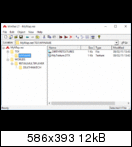
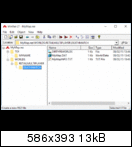
- You have to import your MyMap.DAT map file, the MyMapINFO.TXT file, your .DTX texture(s), and any other newly created custom files you have made for your map, into WinREZ. The files have to be in the same folder structure as in the GAME folder. In the two screenshots above, you can see how your imported folders and files should look in WinREZ.
To create this folder structure in WinREZ, click the right mouse button in the left pane under the word "Untitled". Select "Insert Empty Folder". Use this option repeatedly, to create TEX\MYNAME and WORLDS\RETAILMULTIPLAYER\DEATHMATCH folder structures as seen in the screenshots. - Click the MYNAME folder. Now move the mouse pointer to the right side of the window, into the right pane, and click the right mouse button. Select "Insert". Navigate to Tron 2.0\GAME\TEX\MYNAME and select your MyTexture.DTX file.
- Now click on the DEATHMATCH folder on the left, then move the mouse pointer back to the right side. Right click and choose "Insert" again. Navigate to Tron 2.0\GAME\WORLDS\RETAILMULTIPLAYER\DEATHMATCH and select both your MyMap.DAT and MyMapINFO.TXT files.
- After all that is done, click the button that looks like a Floppy Disk icon to save your MyMap.REZ file that will contain all your map files. This .REZ file is what TRON 2.0 needs for others to load and play your map. You'll probably want to compress this .REZ into a .ZIP file to make it smaller, so people won't have to wait as long for it to download.
![[LDSO] Member [LDSO] Member](./images/ranks/ldso_member.png)
