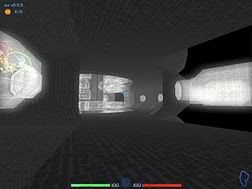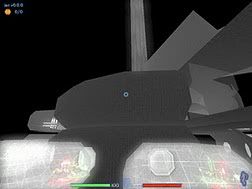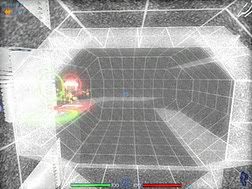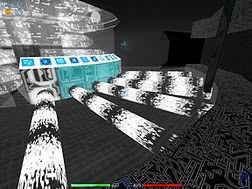You could try FRAPS or ZD Soft Capture, which a lot of people seem to like. But if you don't pay for them, they have restrictions. FRAPS limits you to something like 30 seconds and adds a watermark, while ZD Soft expires after a month.
If you want totally free solutions, your best bet is either Xfire or MSI Afterburner I think.
I'd say MSI is the better choice. Go to the
download page and download the latest Beta, not the older 2.1.0 version. After it's installed and you run it, click the Settings button at the bottom. Look for the Video capture tab and set the recording hotkey there. This beta added some improvements, like capturing sound now.
You should set the Video format to RTV1. Uncompressed gives the best quality, but gobbles up disk space. MJPEG uses too much CPU power. If I'm not mistaken, this latest version now installs the RTV1 codec so you should be able to edit and play back the video in other programs. Before it didn't install the codec, so after you recorded your video you couldn't do anything with it until you installed the codec manually.
This program is also a utility to monitor and overclock your video card, and it doesn't matter what brand or model of card you have. It works with anything. In fact, this is what the program started out as. The video capture was recently added as a bonus feature.

![[LDSO] Member [LDSO] Member](./images/ranks/ldso_member.png)