Cool!! I will msg Zook now. I hope that everyone else interested in using the other Killer App models in maps wil mail him also with the request.
[Shared]- Hangman.EXE HD Sark Carrier - v1.0
- HangmanEXE
- Registered users

- Posts: 300
- Joined: Mon Nov 29, 2010 8:37 pm
- Do you own a copy of Tron 2.0?: Yes
- What is your favorite Tron character color?: White
- What type of multiplayer do you like to play?: Lightcycles
- Location: USA
- Contact:
Re: [Shared]- Hangman.EXE HD Sark Carrier - v1.0
Cool!! I will msg Zook now. I hope that everyone else interested in using the other Killer App models in maps wil mail him also with the request.
In my day we didn't need these fancy R,G,B, LCD an 3D colors!
A program was happy to process 15 megacycles just to get to use monochrome display! You program's today wouldn't know a hard microcycles work if it came up and derez'd ya from behind!
A program was happy to process 15 megacycles just to get to use monochrome display! You program's today wouldn't know a hard microcycles work if it came up and derez'd ya from behind!
- Cybernaught
- Registered users

- Posts: 27
- Joined: Thu Dec 02, 2010 10:52 pm
- Do you own a copy of Tron 2.0?: Yes
- What is your favorite Tron character color?: White
- What type of multiplayer do you like to play?: None
Re: [Shared]- Hangman.EXE HD Sark Carrier - v1.0
It's got my vote.
But if the map is already a MP map, can the MP models be used in them as NPC's, or would they still require some tweaking first?
But if the map is already a MP map, can the MP models be used in them as NPC's, or would they still require some tweaking first?
- TronFAQ
- [LDSO] Member
![[LDSO] Member [LDSO] Member](./images/ranks/ldso_member.png)
- Posts: 3022
- Joined: Tue Jan 11, 2005 12:50 am
- Do you own a copy of Tron 2.0?: Yes
- What is your favorite Tron character color?: Cyan
- What type of multiplayer do you like to play?: Deathmatch
- Location: Ontario, Canada
- Contact:
Re: [Shared]- Hangman.EXE HD Sark Carrier - v1.0
Nope, because we're using Single Player features in Multiplayer maps. NPC/AI characters are only supposed to be used in SP maps. They do work in MP as well, but we are cheating when we do that because MP was never intended to use these.Cybernaught wrote:But if the map is already a MP map, can the MP models be used in them as NPC's
It's essentially a blessing that Monolith was (I guess) too lazy to put in checks that forbid using most of the SP functions in MP. Allows for much more interesting maps, as long as these functions are utilized carefully and not abused. Going crazy with SP features in an MP map will result in severe lag or even the server crashing at times.
@Hangman: I realized that in my earlier post I didn't conclude with this thought: what I was essentially trying to say is that you should check Google search now and then, to see if anyone is discussing your work. You might be surprised. I certainly was when I saw LDSO stuff being discussed elsewhere. Right now it's probably a bit too early, but in the next month or two you may want to start checking.
- zook_one
- [LDSO] Member
![[LDSO] Member [LDSO] Member](./images/ranks/ldso_member.png)
- Posts: 750
- Joined: Thu Jun 15, 2006 9:42 am
- Location: SoCAL
- Contact:
Re: [Shared]- Hangman.EXE HD Sark Carrier - v1.0
I've had a few folks request that MP character models be converted for SP NPCs. Unfortunately this is not easy done, results are not very good, and is not something that I am currently working on. There are quite a few reasons for this.
MP skeleton is different that SP model skeleton, becuase of this the following issue arrise.
Models must be reskined to a SP skeleton
MP skeleton was provided with NOLF 2
No SP skeleton was every released
SP skeleton shapes are much different, in both size and shape than the MP skeleton. Animations when used, cause lots of unintentional skin deformation.
There are no disc animations for a SP character appart from the ICPs which have very unhuman throwing animations eg. 360 chest rotation on disc toss.
MP and SP animations are mostly not cross compatitable
Using custom SP NPCs requires the creation of a mod that will serverly limit it use, lower than what the community already experiences... which is close to zero already
Good luck on your project. I recommend that you endeveor to develope creative new gameplay within the the limits of tools. This will make you maps infinitely more fun to play than simply a new character.
MP skeleton is different that SP model skeleton, becuase of this the following issue arrise.
Models must be reskined to a SP skeleton
MP skeleton was provided with NOLF 2
No SP skeleton was every released
SP skeleton shapes are much different, in both size and shape than the MP skeleton. Animations when used, cause lots of unintentional skin deformation.
There are no disc animations for a SP character appart from the ICPs which have very unhuman throwing animations eg. 360 chest rotation on disc toss.
MP and SP animations are mostly not cross compatitable
Using custom SP NPCs requires the creation of a mod that will serverly limit it use, lower than what the community already experiences... which is close to zero already
Good luck on your project. I recommend that you endeveor to develope creative new gameplay within the the limits of tools. This will make you maps infinitely more fun to play than simply a new character.
ldso:// - Living Dead System Operators
[2.0PD] - 2.0 Program Developers
[2.0PD] - 2.0 Program Developers
- HangmanEXE
- Registered users

- Posts: 300
- Joined: Mon Nov 29, 2010 8:37 pm
- Do you own a copy of Tron 2.0?: Yes
- What is your favorite Tron character color?: White
- What type of multiplayer do you like to play?: Lightcycles
- Location: USA
- Contact:
Re: [Shared]- Hangman.EXE HD Sark Carrier - v1.0
...damn, was really hopin to see this happen.
...yet another dead end for some of my ideas.
...yet another dead end for some of my ideas.
In my day we didn't need these fancy R,G,B, LCD an 3D colors!
A program was happy to process 15 megacycles just to get to use monochrome display! You program's today wouldn't know a hard microcycles work if it came up and derez'd ya from behind!
A program was happy to process 15 megacycles just to get to use monochrome display! You program's today wouldn't know a hard microcycles work if it came up and derez'd ya from behind!
- TronFAQ
- [LDSO] Member
![[LDSO] Member [LDSO] Member](./images/ranks/ldso_member.png)
- Posts: 3022
- Joined: Tue Jan 11, 2005 12:50 am
- Do you own a copy of Tron 2.0?: Yes
- What is your favorite Tron character color?: Cyan
- What type of multiplayer do you like to play?: Deathmatch
- Location: Ontario, Canada
- Contact:
Re: [Shared]- Hangman.EXE HD Sark Carrier - v1.0
@Hangman: As I expected, converting MP models to SP is a daunting task. I pretty much knew that already, but should have forewarned you more about the difficulties involved.
But, not all is lost. There may be a bit of a silver lining in the situation. After giving this some thought, I've come up with an idea. That is, if you're willing to settle for something a bit less than what you undoubtedly were originally hoping for.
Okay, so you can't have Sark and MCP Guards moving around and attacking the players. But what about having them strictly observe the players and not get involved?
That is very much possible.
 They would be static and pretty much unmoving, but at least they'd be there.
They would be static and pretty much unmoving, but at least they'd be there.
But, not all is lost. There may be a bit of a silver lining in the situation. After giving this some thought, I've come up with an idea. That is, if you're willing to settle for something a bit less than what you undoubtedly were originally hoping for.
Okay, so you can't have Sark and MCP Guards moving around and attacking the players. But what about having them strictly observe the players and not get involved?
That is very much possible.
- HangmanEXE
- Registered users

- Posts: 300
- Joined: Mon Nov 29, 2010 8:37 pm
- Do you own a copy of Tron 2.0?: Yes
- What is your favorite Tron character color?: White
- What type of multiplayer do you like to play?: Lightcycles
- Location: USA
- Contact:
Re: [Shared]- Hangman.EXE HD Sark Carrier - v1.0
Yes, yes, and YES! At this point I would try "anything" to not loose any more depth to my original era map projects.tronfaq wrote:@Hangman: As I expected, converting MP models to SP is a daunting task. I pretty much knew that already, but should have forewarned you more about the difficulties involved.
But, not all is lost. There may be a bit of a silver lining in the situation. After giving this some thought, I've come up with an idea. That is, if you're willing to settle for something a bit less than what you undoubtedly were originally hoping for.
At this point I would be happy to have to plan the entire map around them being non-interactive & static! Thats fine by me, just wanted that extra depth with them there.tronfaq wrote:Okay, so you can't have Sark and MCP Guards moving around and attacking the players. But what about having them strictly observe the players and not get involved?
That is very much possible.
They would be static and pretty much unmoving, but at least they'd be there.
I have to ask tho, what kind of limits exactly would they have to being utilized in this way tho? Would they at leat have an idle animation an not be totally frozen?
N..E...E...D...
I...N...P...U...T!
In my day we didn't need these fancy R,G,B, LCD an 3D colors!
A program was happy to process 15 megacycles just to get to use monochrome display! You program's today wouldn't know a hard microcycles work if it came up and derez'd ya from behind!
A program was happy to process 15 megacycles just to get to use monochrome display! You program's today wouldn't know a hard microcycles work if it came up and derez'd ya from behind!
- TronFAQ
- [LDSO] Member
![[LDSO] Member [LDSO] Member](./images/ranks/ldso_member.png)
- Posts: 3022
- Joined: Tue Jan 11, 2005 12:50 am
- Do you own a copy of Tron 2.0?: Yes
- What is your favorite Tron character color?: Cyan
- What type of multiplayer do you like to play?: Deathmatch
- Location: Ontario, Canada
- Contact:
Re: [Shared]- Hangman.EXE HD Sark Carrier - v1.0
Here's how you should be able to get Sark and the MCP Guards to stand around in your map simply observing, static and non-interactive.
In the case of Sark, you could put him behind a force field where it looks like he's talking to the MCP. For the Guards, hmm. Well, if there are pit cells in your map you could put the guards standing on top of the pit cells. With invisible walls preventing the players from jumping on top or shooting at them. Or you could put the Guards inside the cells behind force fields, where it looks like they're interrogating prisoners.
On a final note, though it kind of goes without saying: people will need the KA Mod installed and active to see Sark and the Guards when playing your map.
- Make sure DEdit is not running while you do these next few steps.
- Go into your Tron 2.0\Game\ATTRIBUTES folder and make a backup of the MODELBUTES.TXT file.
- Run WinREZ LT > Open an existing file > Browse to Tron 2.0\Custom\Mods\Retail > Open Killer_App_Mod.REZ.
- Click on the ATTRIBUTES folder > Right click on MODELBUTES.TXT > Choose Extract > Select Tron 2.0\Game\ATTRIBUTES as the extraction folder. This will overwrite your existing MODELBUTES.TXT file with the one from the mod.
- Run DEdit. Either create a new CAIHuman object, or look at the Properties of an existing one. Click the down arrow beside ModelTemplate. Scroll through the list. There will be new models available that weren't there before. The two that you're after will be Guard_multi and Sark_multi.
- Don't set a Brain or GoalSet. Leave them at Default and None. It's pointless to set these, because the models are MP and won't work with SP animations and behaviors.
- Click the Commands button. In the Initial field, enter either cineractloop baseanim or cineractloop lst, whichever you end up preferring. I haven't tried these specific animations myself, but they should work.
- Now compile the map and test. You should have Sark and MCP Guards standing around doing nothing, but at least they are in the map. Without the commands to override the initial animation that plays, the characters would play an SP animation by default which would deform them and make the characters look screwed up. If the characters sink through the floor, set MoveToFloor to False and position the characters manually to rest on the floor/surface.
- You might want to put a disc in the right hand of each AI, so one of the animations won't look strange (character looks like it's holding a disc but the hand is empty). Click the Attachments button > Click the down arrow beside RightHand > choose ICRegularDisc.
In the case of Sark, you could put him behind a force field where it looks like he's talking to the MCP. For the Guards, hmm. Well, if there are pit cells in your map you could put the guards standing on top of the pit cells. With invisible walls preventing the players from jumping on top or shooting at them. Or you could put the Guards inside the cells behind force fields, where it looks like they're interrogating prisoners.
On a final note, though it kind of goes without saying: people will need the KA Mod installed and active to see Sark and the Guards when playing your map.
- HangmanEXE
- Registered users

- Posts: 300
- Joined: Mon Nov 29, 2010 8:37 pm
- Do you own a copy of Tron 2.0?: Yes
- What is your favorite Tron character color?: White
- What type of multiplayer do you like to play?: Lightcycles
- Location: USA
- Contact:
Re: [Shared]- Hangman.EXE HD Sark Carrier - v1.0
Well, I put in... cineractloop baseanim - and this didnt seem to do anything... not sure if this is correct or if it needs to be cineractloop_baseanim or something else, but using this command he stood as a "literal" statue in place hands at sides.tronfaq wrote: [*]Click the Commands button. In the Initial field, enter either cineractloop baseanim or cineractloop lst, whichever you end up preferring. I haven't tried these specific animations myself, but they should work.
Should he animate some with that command somehow? "scratches head"
The other... cineractloop lst -worked and made him animate to look like is is about to throw a disc at someone.
Any other commands that might work using them this way FAQ? That way I could have a few options when using the models this way.
Thanks Again BTW!
Well, for Sark, that was EXACTLY what I had in mind. some kind of permanent force-field around him. I was thinking of using 2 cylinders with a static-ish 90% transparent looking texture that resembled electricity, and have each spinning opposite to the other. Which would look like a charge on the field or something. an possibly a very thin glow layer for added force-field effect.tronfaq wrote:In the case of Sark, you could put him behind a force field where it looks like he's talking to the MCP. For the Guards, hmm. Well, if there are pit cells in your map you could put the guards standing on top of the pit cells. With invisible walls preventing the players from jumping on top or shooting at them. Or you could put the Guards inside the cells behind force fields, where it looks like they're interrogating prisoners.
For the MCP guards I had a brainstorm!
For each of them, I was going to place them just inside those human body shaped standing alcove-like areas they emerged from in the film when FLYNN arrived in the entry port area.
For those who cant remember off the top of there heads the area I am talking about, here is a screenshot from the film of the area I am talking about.
The entrance to each of these would be covered in those hexagon style force-fields seen in the film when one stamped his shock-rod-staffs on the top of the pitcell.[/color]
You do not have the required permissions to view the files attached to this post.
In my day we didn't need these fancy R,G,B, LCD an 3D colors!
A program was happy to process 15 megacycles just to get to use monochrome display! You program's today wouldn't know a hard microcycles work if it came up and derez'd ya from behind!
A program was happy to process 15 megacycles just to get to use monochrome display! You program's today wouldn't know a hard microcycles work if it came up and derez'd ya from behind!
- TronFAQ
- [LDSO] Member
![[LDSO] Member [LDSO] Member](./images/ranks/ldso_member.png)
- Posts: 3022
- Joined: Tue Jan 11, 2005 12:50 am
- Do you own a copy of Tron 2.0?: Yes
- What is your favorite Tron character color?: Cyan
- What type of multiplayer do you like to play?: Deathmatch
- Location: Ontario, Canada
- Contact:
Re: [Shared]- Hangman.EXE HD Sark Carrier - v1.0
They both worked exactly as they should, then. Yes, baseanim makes the character stand like a statue.HangmanEXE wrote:but using this command he stood as a "literal" statue in place hands at sides.
Should he animate some with that command somehow? "scratches head"
The other... cineractloop lst -worked and made him animate to look like is is about to throw a disc at someone.
Not really. Again, this is the problem we're facing: it's an MP model, so it only works with MP animations. SP animations do not work with MP models. Although on first impression it might have looked like baseanim did nothing, it actually overrode the default SP animation with an MP one. Otherwise, your character would flail about and look like a gibbering wreck because the default animation is not compatible with the model.Any other commands that might work using them this way FAQ? That way I could have a few options when using the models this way.
You won't be able to use any SP animations, including the ones from the cutscenes. You are limited to the select few MP animations available. Any list of all the animations (there is none, BTW) would be useless anyway, because they won't work to begin with.
If you don't care for the two animations I mentioned, the only other ones that are remotely acceptable are cineractloop uust and cineractloop zlt_idle2. That's it. All the other MP animations are shooting, running, jumping, falling down, dying, etc.
That would indeed work nicely. Sounds like an excellent plan.For the MCP guards I had a brainstorm!
For each of them, I was going to place them just inside those human body shaped standing alcove-like areas they emerged from in the film when FLYNN arrived in the entry port area.
The entrance to each of these would be covered in those hexagon style force-fields seen in the film when one stamped his shock-rod-staffs on the top of the pitcell.
- HangmanEXE
- Registered users

- Posts: 300
- Joined: Mon Nov 29, 2010 8:37 pm
- Do you own a copy of Tron 2.0?: Yes
- What is your favorite Tron character color?: White
- What type of multiplayer do you like to play?: Lightcycles
- Location: USA
- Contact:
Re: [Shared]- Hangman.EXE HD Sark Carrier - v1.0
[Bumping link to end for ppl looking for it.]


Well its been quite a ride building this HD Sark Carrier.

This is the v1.0 release of the HD Sark Carrier Model - textures/sprites included.
Please be aware! When using this carrier if you use it and rotate the model you will need to go in and manually adjust the direction settings on the sliding chair on the bridge - as per your new direction that you will want the carrier to face.
Below are some screenshots of the final product of all my hard work...










Final Processing on [V1.0 Model Build]
============================================
Packing world for the PC platform
Gathering processed data
Packing geometry and lightmaps
LM Data: 9 pages, 177808 bytes, 87% wasted
Packing worldmodels
World .DAT file Size : 2.2 MB
World Tree : 10.7 KB
World Models : 494.0 KB
Objects : 309.5 KB
Blind Object Data : 4 B
Light Grid : 163.5 KB
Blockers : 8 B
Particle Blockers : 8 B
Render Data : 1.2 MB
-------------------
Done in 0.06 minutes
Number of input polies: 7492
Number of input vertices: 18157
Number of output polies: 7230
Number of output vertices: 7900
Tree depth: 137
Lightmap data size: 1k
Number of objects: 217
Here is a link to the files. This archive comes with all formats as always plus included is a VERY basic .dat map file for testing via spectator mode as a [VERY BASIC] light cycle map that can be use for exploration/viewing of the finished model in game.
The archive also comes with the required textures and sprites needed.
.
.
.
For any and all who have watched this thread waiting to DL this release, all that I ask in return is that if you do any work and upgrade the carrier in any way. Please link back to us here on this thread so that the newer version will be available for everyone else to use also.
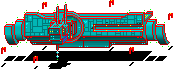
[edit]- "Appologies, I corrected the bad file link, now in a perm shared folder. Also I corrected the archive folder tree structure + Added all .obj format versions, +corrected an overlooked texture bleed on the top most antenna of the command section. Carrier is 100.1% now."
[HD Sark Carrier Model Build V1.0][/color]
https://www.yousendit.com/download/T2dk ... R2RESjlVag
-or this alt link-
...I do appolgize for Filefactorys download method. Click the download link button on the bottom right of the page then enter the code. A timer will count 30seconds then click the download button again on the bottom right to get filer here-
http://www.filefactory.com/file/c0c7463 ... r_V1_0.rar
To view the carrier in the TRON 2.0 game itself via the multiplayer menu... copy the TEX, FX folders and place both in the Custom directory. Copy the .dat file to the Retail Lightcycles folder.
Once done you should have a directory like this...
Custom
-TEX
-FX
-Worlds
--RETAILLIGHTCYCLE
-- Hang_HDSarkCarrier.dat
To use the carrier in Dedit mode copy the folders to the Game directory[if you have unpacked the game with FAQ's TRON tools and place the .lta or the format you wish to use in the worlds folder.
Any and all comments/feedback would be very much appreciated regarding the models current build, textures, etc.
Thanks and Enjoy TRON Community!
Hangman.EXE


Well its been quite a ride building this HD Sark Carrier.
This is the v1.0 release of the HD Sark Carrier Model - textures/sprites included.
Please be aware! When using this carrier if you use it and rotate the model you will need to go in and manually adjust the direction settings on the sliding chair on the bridge - as per your new direction that you will want the carrier to face.
Below are some screenshots of the final product of all my hard work...








Final Processing on [V1.0 Model Build]
============================================
Packing world for the PC platform
Gathering processed data
Packing geometry and lightmaps
LM Data: 9 pages, 177808 bytes, 87% wasted
Packing worldmodels
World .DAT file Size : 2.2 MB
World Tree : 10.7 KB
World Models : 494.0 KB
Objects : 309.5 KB
Blind Object Data : 4 B
Light Grid : 163.5 KB
Blockers : 8 B
Particle Blockers : 8 B
Render Data : 1.2 MB
-------------------
Done in 0.06 minutes
Number of input polies: 7492
Number of input vertices: 18157
Number of output polies: 7230
Number of output vertices: 7900
Tree depth: 137
Lightmap data size: 1k
Number of objects: 217
Here is a link to the files. This archive comes with all formats as always plus included is a VERY basic .dat map file for testing via spectator mode as a [VERY BASIC] light cycle map that can be use for exploration/viewing of the finished model in game.
The archive also comes with the required textures and sprites needed.
.
.
.
For any and all who have watched this thread waiting to DL this release, all that I ask in return is that if you do any work and upgrade the carrier in any way. Please link back to us here on this thread so that the newer version will be available for everyone else to use also.
[edit]- "Appologies, I corrected the bad file link, now in a perm shared folder. Also I corrected the archive folder tree structure + Added all .obj format versions, +corrected an overlooked texture bleed on the top most antenna of the command section. Carrier is 100.1% now."
[HD Sark Carrier Model Build V1.0][/color]
https://www.yousendit.com/download/T2dk ... R2RESjlVag
-or this alt link-
...I do appolgize for Filefactorys download method. Click the download link button on the bottom right of the page then enter the code. A timer will count 30seconds then click the download button again on the bottom right to get filer here-
http://www.filefactory.com/file/c0c7463 ... r_V1_0.rar
To view the carrier in the TRON 2.0 game itself via the multiplayer menu... copy the TEX, FX folders and place both in the Custom directory. Copy the .dat file to the Retail Lightcycles folder.
Once done you should have a directory like this...
Custom
-TEX
-FX
-Worlds
--RETAILLIGHTCYCLE
-- Hang_HDSarkCarrier.dat
To use the carrier in Dedit mode copy the folders to the Game directory[if you have unpacked the game with FAQ's TRON tools and place the .lta or the format you wish to use in the worlds folder.
Any and all comments/feedback would be very much appreciated regarding the models current build, textures, etc.
Thanks and Enjoy TRON Community!
Hangman.EXE
In my day we didn't need these fancy R,G,B, LCD an 3D colors!
A program was happy to process 15 megacycles just to get to use monochrome display! You program's today wouldn't know a hard microcycles work if it came up and derez'd ya from behind!
A program was happy to process 15 megacycles just to get to use monochrome display! You program's today wouldn't know a hard microcycles work if it came up and derez'd ya from behind!
