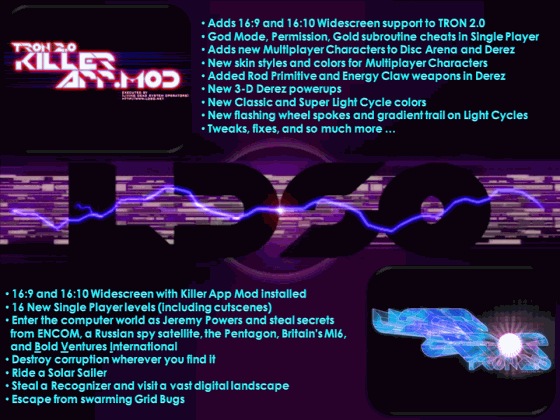
Q: What is the Killer App Mod?
A: The Killer App Mod is a modification for the PC version of the game TRON 2.0. It adds many new features, and even fixes some problems in the game. It was partially inspired by the Xbox version of the game, called TRON 2.0: Killer App.
New to Version 1.1a of the mod is compatibility with the Steam version of TRON 2.0, easier installation, v1.1 bug fixes, and restored Multiplayer support in-game on both the CD/DVD and Steam versions.
TRON 2.0 Killer App Mod Download
TRON 2.0 Killer App Mod Documentation
TRON 2.0 Killer App Mod Screenshots
The mod has been tested and verified to work on Windows XP/Vista/7/8/10 (both 32-bit and 64-bit in all cases). It should also work on 98, Me, and 2000, but was not tested on those versions.
A list of feature highlights for the mod can be found here.
A list of improvements from v1.1 to v1.1a can be found here.
Q: Does the Mod expect higher system specifications than the original game?
A: Yes. Here are the recommended (not required) system specs.
- Windows XP/Vista/7/8/10
- Intel Pentium 4 or AMD Athlon 1GHz or better
- 512MB RAM or better
- nVidia GeForce FX 5200 or ATI Radeon 9200 128MB or better
- Approximately 1.5GB of Hard Drive space when installed
- Approximately 1GB of additional temporary Hard Drive space during installation
Though you may be able to run the mod with lower system specs, the mod is not guaranteed to have smooth performance.
Q: Will there be a Mac OSX version?
A: Sorry, no. A Mac OSX version isn't possible. If you have an Intel Mac, you can install Boot Camp or use Wineskin and play the Windows version of the game.
Q: How do I use the Mod?
A: The mod comes in the form of an executable installer. It will automatically install itself to the right place in your TRON 2.0 directory, and activate itself right away.
The mod also comes with a Mod Manager application. This program is necessary in order to enable and disable both the mod, and some of its features. The documentation that comes with the mod will explain how the Mod Manager works.
Before you install the mod, you must install the Unofficial v1.042 Patch. This is essential.
Download the v1.042 Patch from here
Installing the mod after the Unofficial Patch is applied, allows for languages other than English to be supported. The mod installer allows you to choose from English, Deutsch, Français, Español, and Italiano.
If you want to use Xistence's Ancient Disc Mod, you also must install it before installing the Killer App Mod.
Q: Does everyone else I play against, need the Mod too?
A: Yes, everyone must be using the mod in order to play together online. Even the server hosting the game must have the mod enabled.
If you have the mod but someone else does not, you will not be able to play against that person until you disable the mod or they download, install, and enable the mod.
If there are no servers running the mod: you will need to contact the server operators and request that they start using the Killer App Mod, or host your own server.
Q: Is v1.1a of the Mod compatible with the older v1.1 for online Multiplayer?
A: No. Everyone (including the server hosting the match) must be using the newer v1.1a to play together. Please uninstall any older version of the Killer App Mod and update to the most recent version, in order to play online.
Q: What happens if I leave the Mod enabled all the time?
A: The Mod has been designed for you to "install and forget". It enhances both Multiplayer and Single Player, so you are encouraged to leave the mod enabled at all times.
When the mod is enabled, you cannot load any older Single Player games. They will no longer work, until you disable the mod again. Since the mod fixes some issues in the Single Player campaign, you may want to start over again from the beginning in order to partake in the improved experience.
If you are using the Unofficial Patch, the number of custom map packs you can use is raised to 11, versus 4 at once for the Official Patch, while the mod is installed. This is why I recommend the Unofficial Patch instead.
![[LDSO] Member [LDSO] Member](./images/ranks/ldso_member.png)
