What follows in these troubleshooting sections is a list of problems, and possible solutions for
Remember to always back up your computer, before you start messing around with uninstalling and installing drivers and programs!
I can't hear some, or even all of the sounds . . . for example speech and music!
- There are various factors that could be causing this. Here are the most common problems:
|
Drivers |
Make sure you've updated your sound drivers to the latest version. Visit the appropriate site for your sound card:
If you have a PCI sound card, be sure to disable the motherboard's built-in AC97 codec in the BIOS and uninstall the drivers for it. Read your motherboard's manual to find out more. Step-by-step instructions to do all of this stuff, isn't provided . . . it would go beyond the scope of this FAQ. Sorry. |
|
EAX |
Check to see that your sound card supports at least EAX 2.0, if you have the EAX option turned on. Otherwise, turn it off. To turn EAX off:

|
|
Codec Problem |
Codecs are "compression/decompression" drivers, that let you see and hear video and audio files. It's possible that you have a different version of one of the codecs installed, which can be caused by a codec pack such as the Nimo pack. The game will then end up using the wrong codec, and hence no sounds. While I'm about to show a solution that could cure this problem . . . the author doesn't recommend you ever install the Nimo pack at all. If you have the Nimo pack, or another pack, uninstall it. You don't really need it. Install the codecs you need individually, and forget about these packs with hacked codecs! To possibly fix the codec problem:
If you can't find the .acm files in the System/System32 folder, it's probably because you have Windows set not to show hidden and system files. You need to change the settings from either My Computer or the Windows Explorer. To see hidden and system files:
If the WMFADist.exe program gave an error, you can manually finish installing it. To manually finish installing the program:
|
|
Sound Code Problem |
There seems to be an issue with environmental sound effects dropping out, speech becoming too quiet, and music sometimes not playing. At first it was believed to be a problem specific to users of the nForce 2 Chipset, using the built-in sound feature called the "SoundStorm" APU. But since then, it's also been reported by users of all types of Creative's Sound Blaster cards. The author can attest to this bug from first-hand experience. Note that not all nForce 2 motherboards have the SoundStorm feature! So this problem shouldn't affect you, if you don't have it and are using the AC97 codec chip. However, a lot of people are getting confused about all this, and falling into one of two camps: either thinking all nForce 2 boards still use all the features of the AC97 codec sound chip, even if they have SoundStorm; or that all boards come with SoundStorm, period. Both are not true. Only if the box the motherboard came in, or your manual, says SoundStorm . . . then you have it. As for the AC97 codec still being on SoundStorm equipped boards, normally the AC97 codec is only used to convert the digital signals from the SoundStorm APU into analog ones, so you can hook up inexpensive analog speakers instead of being forced to use SPDIF only. The codec chip serves no other purpose. For boards without SoundStorm, the AC97 codec then has all its features enabled. However, if you install the driver for the AC97 codec (usually the Realtek ALC650) on a board that has SoundStorm, you will disable the features of the SoundStorm APU! Only install nVidia's drivers, not the ones for the AC97 codec! Buena Vista Games' support suggested, on the Official Interestingly — though the author needs to confirm this with others — the environmental sounds don't always go "missing" with hardware acceleration enabled. It's just that the volume for them is set so low, that you can't hear them. If you increase the volume substantially, you should be able to hear the environment sounds, and characters speaking in the distance should be easier to hear. Of course, now everything else is far too loud! Hopefully an update, be it from BVI/Monolith or the sound card manufacturers, will be released to fix this. The v1.030 patch does not address the problem. UPDATE: The solution for nForce 2 SoundStorm users has arrived! Download and install the nForce 3.13 Unified Drivers or later to solve all your sound problems! To turn off audio hardware acceleration:
|
Is there something else I can do to get the music working? I've tried lots of things, and it still cuts out!
- There is something you can try. I've noticed that when the game first loads a level, often times there's no music. If you load the level again, the music should suddenly start.
I can't hear Jet's footsteps sometimes, but all the other environment sounds seem to work!
- Don't forget that the Fuzzy Signature subroutine will quiet Jet's footsteps, if you have it installed in memory. I know I forgot!

I'm getting crackling, popping, or screeching sounds sometimes, or sounds are still dropping out . . . or even worse the game crashes!
- The author has personally noticed that this starts to happen, once you reach the fCon levels of the game. Before that, this problem didn't occur. Your experiences may be different. Buena Vista Games' support, on the Official
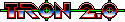 Message Boards, said that an updated nVidia driver will be required to fix this on nForce 2 boards with SoundStorm.
Message Boards, said that an updated nVidia driver will be required to fix this on nForce 2 boards with SoundStorm.
UPDATE: The nForce v3.13 drivers or later solve the sound problems, but the game still crashes on the fCon levels a lot.
An option to turn down DirectX Sound Acceleration was also mentioned for SoundStorm, plus other sound cards.
To turn down DirectX sound acceleration:
- Go to Start, then choose Run, and type dxdiag.

- Select the Sound tab, and move the Acceleration Level slider all the way down. Click on Exit.
- Try running the game. If it works, you may want to run dxdiag.exe again, and move the slider up one notch. Repeat until the game has problems. This way you can determine the highest setting that will work with the game, until a better fix is discovered.
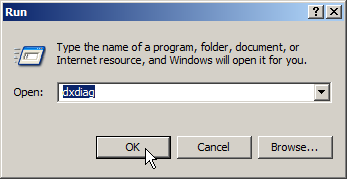
- Go to Start, then choose Run, and type dxdiag.
The speech and sound effects are slowed down or low pitched, and I get a lot of screeching sounds!
- Load your Player.txt player profile into an editor like Notepad. It can be found in the C:\Program Files\Buena Vista Interactive\Tron 2.0\Profiles directory, or x:\YourTronDir\Profiles if you did a custom install.
Do a search for soundmultiplier. You will see four entries of interest, all next to each other. They are speechsoundmultiplier, defaultsoundmultiplier, weaponsoundmultiplier, and sound16bit. Try adjusting the numbers behind each of the multiplier entries . . . say, changing an entry from 1.000000f to 0.500000f or 2.000000f. Play with the numbers and see what results you get when you run the game again. After doing this, you can also try changing the value of sound16bit from 1 to 0 and see if that helps any.
None of the previous tips have helped me!
- If your problem hasn't been mentioned as being fixed in an upcoming patch, and all else has failed to help . . . try re-installing or updating your sound drivers. See the top of this page for sites to visit, in order to download the latest drivers.
- I also recommend downloading Driver Cleaner, which helps get rid of all traces of many driver types, when you need to re-install. The program works in all versions of Windows.
- For some people, when they run the game for the very first time, the Disable Hardware Sound option in the launcher will be ticked off. This can cause problems, and degrade performance. Check to see if that's the case. Of course, for others, the Disable Hardware Sound option actually helps, as you may have read above. Either way, find out how to access this option.
- On Creative sound cards, make sure your EAX Environmental EQ setting in the Mixer is set to off! These ambient effects are fun for the desktop or older games, but will screw up the sound in your newest games.
- Check to see that your Speaker Profile in Windows, matches your speaker setup.
To check your Speaker Profile:
|
98/Me Specific |
|
|
2000/XP Specific |
|





















