By TronFAQ (aka redrain85)
This is a tutorial on how to create your own
|
DISCLAIMER: You agree that by following these instructions to create a soundtrack, you will only use the resulting files for your own private enjoyment. Do not upload these files through the Internet, under any circumstances. The author of this tutorial and the owner(s) of the site hosting it, do not take any responsibility for what you do with the resulting files. |
Hardware Required
- A CD Writer/Burner capable of burning 80 min / 700 MB CDs. (Optional if you just want .mp3 files.)
- A sound card/chip with full-duplex capability, is required.
Full-duplex means being able to record and play back sounds, at the same time. The majority of sound cards have had this feature for years. (Even the Sound Blaster Live!, released in 1999, had full-duplex.)
Software Required
| WinRez LT Studio | - |
WinRez is a program with a friendly GUI that can be used to extract the contents of the game's .rez files. Click the link to download the program, if you don't already have it. |
| Audacity | - |
A freeware sound recorder and editor. You may substitute your own preferred sound editing program if you wish, but the tutorial will be using this software. Click the link to download the program. |
| LAME | - |
LAME is a freeware MP3 encoder, which we will use with Audacity in this tutorial. You may substitute your own preferred MP3 encoder, but the tutorial will be using this software. Click the link to download the program. |
| LTDMTest | - |
This program is the key to making usable music tracks. Click the link to download soundtrack_files.zip which contains the program, and other important files you'll need. |
| Nero Burning ROM | - | Nero is the most popular program for burning all kinds of recordable media. You may substitute your own preferred CD/DVD recording program if you wish, but the tutorial will be using this software. If you own an older version of Nero that you think isn't up to date, click the link to download an update. |
Step 1 - Installing the necessary programs, and extracting the Music files
- If you do not already have WinRez LT Studio installed, download it from the link above and install it. We will be using the main WinRez program to open a couple of the .rez files that are part of the
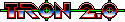 game.
game.
- CD/DVD burning software is required to make the soundtrack CDs, of course. Most CD and DVD writers come with a version of Nero or a similar program. This tutorial will be using the Nero Express feature, from the Nero suite of programs.
- The next step is to install Audacity, if you don't already have a sound recorder/editor. The link to download it, is also provided above.

- In the case of LAME, we only want the lame_enc.dll file supplied inside the .zip. Extract lame_enc.dll to your C:\WINDOWS\System (Win 98/ME) or C:\WINDOWS\System32 (Win 2000/XP) directory, where all the other .dll files used by Windows, are kept. Download LAME from the link above and extract the lame_enc.dll file as instructed, if you don't have a program that can create .mp3 files.

- Finally, extract the LTDMTest.exe file from inside soundtrack_files.zip, into the
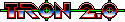 game directory. (Which, by default, is C:\Program Files\Buena Vista Interactive\Tron 2.0.)
game directory. (Which, by default, is C:\Program Files\Buena Vista Interactive\Tron 2.0.)
Once all the software is installed, it's time to extract the game's music files with WinRez.
NOTE: If you've already extracted all the game's files successfully,
because you wanted to use DEdit to make maps, then you can
skip this part about extracting the music files.
- Open My Computer or the Windows Explorer.
- Navigate to the C:\Program Files\Buena Vista Interactive\Tron 2.0 directory (or the custom directory to which you installed the game).

- Right click the mouse in a blank space in the window and choose New, then Folder from the next menu that pops up.

- Name the new folder Game.
- Look for the Sound.rez file and click on it (or double click on it).

- If WinRez has been installed properly, the program window should appear.
- Move your mouse pointer to the MUSIC folder, and right click on it. Choose Extract.
- When the prompt asking if you want to extract the folder and its subfolders comes up, click Yes.

- Click the plus + beside My Computer, then do the same for C:. Keep going with Program Files, Buena Vista Interactive, and Tron 2.0 . . . again, clicking the plus + beside each one.
- Finally, click on the Game folder you created a moment ago, followed by OK. (If you installed to a custom directory, you will need to find the Game folder yourself.)

- Now in the WinRez window, click the plus + beside SND, EVENT, then right click on DJ and choose Extract.
- When the prompt asking if you want to extract the folder and its subfolders comes up, click Yes.
- Follow the same steps as shown above, to find the Game folder and extract files to it.
- Close the WinRez window.

- Look for the Game.rez file and click on it (or double click on it).

- Click the plus + beside INTERFACE, MENU, then right click on SND and choose Extract.
- When the prompt asking if you want to extract the folder and its subfolders comes up, click Yes.
- Follow the same steps as shown above, to find the Game folder and extract files to it.

All the music from the game has now been extracted, and we can move on to the next major step.
Close
Step 2 - Understanding the game's Music files, and creating usable tracks
For
In order to do this . . . instead of having a continuous track of music playing in a level, each track is split up into pieces. So that when the situation changes, the game will swap in a different piece as a transition, before it starts playing completely different pieces. Breaking the tracks up into pieces, allows the game to smoothly transition from one type of music to another.
Unfortunately, the way they have been prepared in pieces, makes it difficult to put them back together so they sound correct. It's not as simple as just loading each piece one after another, and paste them all together. If you try that, the results will not be acceptable. A lot of editing will be required, to chop off the silence and extra notes on the ends of each piece. It's a lot of work.
Another method proposed in the past, is to load the pieces into DirectMusic Producer: which is the tool Monolith used to break up the tracks in the first place. But again, this method is complicated and requires a lot of work.
The method presented in this tutorial is much simpler to do, than either of the ones previously mentioned. However, there will be a slight decrease in sound quality of the tracks, that will vary depending on each person's hardware setup. This is the price to be paid, for a simpler method. But in the author's testing: the difference in quality between what you hear in the game, and the resulting complete tracks, was negligible in his case.
Now, let's start making some usable tracks!
- Run the Audacity program. Go to the File menu, and choose Preferences.

- With the Audio I/O tab selected, move to the Channels drop-down menu and select 2 (Stereo).

- Select the Quality tab, and change the Default Sample Format rate to 16-bit, to reduce the amount of hard disk space used by the files we're going to create.
- You may want to experiment with the Real-Time Dither and High-Quality Dither settings at a later point, but right now set them both to None.

- The last setting that should be changed, located on the Interface tab, is the one labelled Quit Audacity upon closing last window. Make sure this is not checked.
- Now click OK to save all the changes.


- Go to the bottom right of the Task Bar, where the System Tray is. If there is a Volume icon, double click on it.
- If not, click the Start button. Choose Programs > Accessories > Entertainment > Volume Control.

- Go to the Options menu, and choose Properties.

- Click the Recording radio button.
- Look for a checkbox called Stereo Mix, and make sure it's checked.
Depending on your sound card/chip, the item to check could also be called Wave Out, What U Hear, Output, Mixer, or something similar to these.
- Click OK to save the change.

- Check the Select box, under Stereo Mix (or similar). Then close the window.

- In the Audacity window, at the top right, also select Stereo Mix (or similar) to make sure that Audacity uses this sound input.

- Use the slider with the microphone icon beside it, to set the Input Volume. A reasonable setting is the halfway mark, at 0.5.
You can experiment with this setting if you wish, but setting the volume too high will cause what's known as "clipping". You'll hear crackling static and pops in the resulting tracks, if the volume is set too high. If this happens, either reduce the playback volume or reduce the Input Volume further.

- Use the My Computer or Windows Explorer window to find the LTDMTest.exe file you placed in the
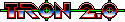 game directory, earlier. (Which, by default, is C:\Program Files\Buena Vista Interactive\Tron 2.0.)
game directory, earlier. (Which, by default, is C:\Program Files\Buena Vista Interactive\Tron 2.0.)
- Run the program, by clicking (or double clicking) on it.
This program, is the key to acquiring usable music tracks. It was part of the editing tools that came with Contract J.A.C.K. and No One Lives Forever 2, but not with the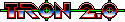 tools. However, since all three games use Monolith's Lithtech Jupiter engine, LTDMTest.exe works with the music files of all three.
tools. However, since all three games use Monolith's Lithtech Jupiter engine, LTDMTest.exe works with the music files of all three.
LTDMTest likely stands for LithTech DirectMusic Test program. It was probably meant as a tool for you to test your own music tracks, if you're brave enough to attempt making them. But conveniently, it also allows us to play back the already existing music from the game.
No more awkward piecing the files together . . . just play each track, and record it while it plays. And the program allows us to control what's being played.
At the top of the window, are three text boxes where you need to type in file paths. Although we didn't have to extract most of the music from the Sound.rez file (the program can read a .rez file directly), it makes working with the music files more convenient for us.

- In the top box, type game. This is the folder in which all the music files are stored, relative to the program's location.
- Inside the game folder, are several other folders. The ones we're interested in right now, are named the following . . .
ANCIENT - Music played during the Antiquated mission levels. BRADLEY - Music played during the Vaporware, Legacy Code, and System Reboot mission levels. CITY - Music played during the Master User mission levels. CORRUPT - Music played during the Alliance mission levels. CRUISER - Music played during the The Root of the Problem mission levels. FCOM - Music played during the Data Base and Antiquated mission levels.
(Note the spelling error, FCOM instead of FCON.)LABICP - Music played during the Unauthorized User, Vaporware, and System Reboot mission levels. MENU - Music played in the 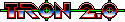 game menus.
game menus.
PDA - Music played during the Handshake mission level. REALM - Music played during the Incompatible mission levels.
- In the middle box, is where you type music\foldername, where foldername is one of the folders mentioned above.
As an example, let's type music\ancient.
- The bottom box, is where the music control file is specified. Typically in the form foldername.txt, where the text file has the same name as the folder it's in (though not always). The music control file tells the game how to play the music pieces.
For now, we'll type ancient.txt.
The control files of interest to us, which will let us play back all the music in the various levels, are the following . . .
ANCIENT - ancient.txt
and scherzo.txtBRADLEY - bradley.txt CITY - city.txt
The other control files in this folder (city61.txt and city64.txt)
do not actually play back different music. They are of no use
to us, for our purposes.CORRUPT - corrupt.txt CRUISER - cruiser.txt FCOM - fcom.txt LABICP - labicp.txt
and bin.txtMENU - menu.txt PDA - pda.txt REALM - realm.txt
NOTE: If LTDMTest crashes or gives an Out of Memory error: you may need to delete
the LTDMTest.ini file located in your C:\WINDOWS directory, in order to get it running again.
Once all three boxes have been filled in, we can begin actually using the program to play some music.

- If you click the Init Level button, the top three boxes will grey out, and the rest of the window's controls will become active. You'll see a bunch of output in the bottom large box, showing the program loading all the music pieces that belong to this control file.
- The Intensity drop-down, controls the various levels of intensity that the music is to be played at. You can think of each intensity level as playing a different complete track, all of them sharing a common motif (the mission on which you will hear them). There are four states.
1 - Silence.
2 - Routine.
This is the intensity played, when you are peacefully exploring a level.
Varies - Investigate.
This is the intensity played, when you have discovered something on a level. (Usually approaching enemies.)
Varies - Aggressive.
This is the intensity played, when you are in combat on a level.
Here are the specific intensity levels for each control file . . .
ancient.txt - 2, 31 scherzo.txt - 31 On first impression, ancient.txt and scherzo.txt
sound like they both play all the same music.
But at intensity 31, the music played by scherzo.txt
is slightly different.bradley.txt - 2, 9, 14 city.txt - 2, 14, 31 corrupt.txt - 2, 12, 21 cruiser.txt - 2, 17, 31 fcom.txt - 2, 4, 6 labicp.txt - 2, 13, 31 bin.txt - 2, 31 The control files labicp.txt and bin.txt
play similar music in the Investigate state:
at intensity levels 13 and 21, respectively.
The music in labicp.txt is an extended version
of what is in bin.txt.menu.txt - 2 pda.txt - 2, 4, 6 realm.txt - 2
Take me to the track list name guide

-
Let's create our first track now, using the example of ancient.txt as the control file.
- If Audacity isn't running, start the program and then switch back to LTDMTest.

- Click the Init Level button in the LTDMTest window, but do not select an intensity level yet.

- Click the record button in Audacity, to begin recording.

- Now click on the number 2 in the Intensity drop-down menu.
Notice the new line that appears in the output box, showing that the piece associated with intensity level 2 has begun playing.
As each new piece of the entire track associated with the Routine state plays, the number will continue to increase. However, the number will stop increasing and the track will repeat, before it hits the number associated with the next defined level of intensity . . . which in this case, would be Aggressive at 31. (In this control file, the music jumps straight from the Routine to Aggressive state. There is no Investigate state, in-between.)

- As the track records, keep an eye on the nNewIntensity= part of each new line.
Wait until you see the intensity repeat, at 2.
Sometimes the intensity will jump to a point before what you selected. (e.g. You chose 13 and it went back to 11.)
If that happens, it's okay. Wait until the intensity returns to the original value you chose.

- Listen very carefully, until you hear the track begin to repeat. The track will not immediately start repeating when you see the intensity value return to 2, but it will very shortly thereafter.
- Once you're sure the track has begun to repeat, click the Term Level button.
Sometimes the intensity jumps to a later point than you selected. (e.g. You chose 9 and after incrementing up to 13, it jumped to 11 instead of back to 9.)
If that happens, you should hit the Term Level button once you can hear the track repeating.
NOTE: In the case of the menu.txt control file, the nNewIntensity= line will always stay at 2,
and never change.
You will have to pay close attention to when the music repeats, so you know when to
click the Term Level button.

- Switch to the Audacity window, and click stop.

- Play back the track you just recorded by clicking on the play button, and study the waveform as it plays.
Take note of the point in the waveform, where the track starts to repeat. Most likely, you may have a little bit of the track repeating at the end, before you managed to hit the Term Level button.
If there is any crackling or popping, you probably set the Input Volume too high. Lower the volume by using the slider, then click on the close window button (the X in the top right corner) to get rid of the current recording. When the program asks if you want to save the changes, click No. Then try recording again, at the reduced volume.

- You can use the scroll bar at the bottom of the screen to move the waveform back and forth, after listening to your recorded track.
- Move to the beginning of the track, by dragging the scroll bar all the way to the left.

- If you need to zoom in on the waveform to get a better look at it and be more precise with your edits, you can use the zoom in and out buttons located underneath the Input Volume slider.

- Place the mouse cursor just in front of where the waveform starts, on either the upper or lower part of the stereo track. (It doesn't matter which part.) But be sure to leave just a little bit of silence (flat line) in front of the waveform.

- Click the left mouse button and hold it, while dragging the mouse all the way to the left. This will highlight the entire beginning part of the track. We've left a little bit of silence at the beginning, but we want to get rid of the rest now.
- Press the Delete key on the keyboard, to remove the silence from the track.

- If you make a mistake, you can use the Undo button which is located near the microphone icon.

- Make sure you are zoomed in enough to see the little bit of silence we left behind.
- Place the cursor right at the end of the remaining silence, and where the waveform begins.

- Click the left button, and drag all the way to the left.

- Go to the Effect menu, and choose Fade In.
The reason we're doing this, is to avoid a noticeable "pop" at the beginning of the track, that could be heard due to the editing that's being done.

- Drag the scroll bar all the way to the right, and return to the end of the track.
- Now move the cursor to shortly before where the waveform ends, and click the left mouse button. (The cursor will change to a pointing hand, as long as you keep the cursor on the line that appears.)

- Click the play button, and listen carefully. Playback will only occur from the point where you placed the line. Watch the other line that appears during playback, to show at what point through the waveform you are currently listening to.
The idea, is that you want to pinpoint where the track starts to repeat. Keep moving the line closer and closer to where you think that point is, by clicking the left button nearer and nearer to it.

- Once you think you've found the point where the track starts to repeat, and placed the line there: move the mouse pointer over the line again so that the pointer changes to a hand.

- Then click the left button and drag to the right, until you move past the end of the track.
- Hit the Delete key, to remove the short repeating segment and remaining silence from the track.

- Now move the cursor past the end of the track. Click and drag to the left, so that you highlight the last two seconds of the waveform.

- Go to the Effect menu, and choose Fade Out.
The purpose for fading out the end of the track, is for three reasons. First, it usually sounds better when listening to tracks on a CD, when each one fades before the next one starts. Second, and more importantly: the fade is to cover up any leftover trace that you could possibly hear, that might indicate the end of the track starts to repeat again. Third, this step will again get rid of any noticeable "pop" at the end of the track, from the editing.

- Once you're absolutely sure that you're happy with the way the finished track sounds, go to the File menu and choose Export as MP3.
NOTE: This tutorial will be saving the resulting tracks as .mp3 files, but the choice is up to you
as to whether you want to do that or save the tracks as .wav files instead. Saving the tracks
only as .mp3 files means you will end up with tracks that are permanently in this form, which
are not meant to be edited again. (If you repeatedly edited an .mp3 and then saved it again,
you would keep degrading the audio quality each time.)
The tutorial will be using .mp3 files because the tracks will take up much less hard disk space,
and because .mp3s can also be played on portable music playing devices.
Again, if you wish, you don't have to follow the tutorial exactly . . . the choice is yours.

- We're going to name the file ancient2 to reflect which control file it was recorded from, and at what intensity.
Save the file to a convenient location on your hard disk, that's easy to find and where you won't forget about it. A good place would be in the My Documents folder.

- Now Audacity will ask where lame_enc.dll is located. (It will only do this once.)
- Navigate to your C:\WINDOWS\System (Win 98/ME) or C:\WINDOWS\System32 (Win 2000/XP) directory where you extracted the file earlier, and click on it.
- Click the Open button.

- Audacity will now ask for information to be entered into the file's ID3 tags. The ID3 tags will allow any MP3 playback device to show information about each track, as it plays. You can copy and paste the text shown in the next few steps, rather than typing it in.
- Enter Main Processing Core - Part 1 in the Title box.
- Enter Nathan Grigg, Guy Whitmore, Brian Pamintuan in the Artist box.
- Enter TRON 2.0 Soundtrack in the Album box.
- Select Soundtrack from the Genre drop-down menu.
- Finally, click OK.
Since you're done with this file now, you can click the close window button (the X in the top right corner) to get rid of it, and prepare for the next recording.
NOTE: You don't have to enter this information each time, if all you want to create is an
Audio CD.
But it would be a good idea to enter these details every time you save a new .mp3, if you
want to use them on your portable player or car stereo that supports MP3 CDs.
If you make a mistake in the ID3 tags, Windows XP has a built-in feature that will allow you to edit the tags later.
If your version of Windows doesn't allow editing the tags, you can download a free program called MP3-Info Extension that will let you do the same thing.

- In the My Computer or Windows Explorer window, right click on the .mp3 file and choose Properties.
- A dialog box will appear, showing simple details of the file. Click the Advanced button, located on the Summary tab.

- You will now be able to edit any entry simply by clicking in the space where the text is.
- Click OK when you're done making changes.
|
NOTE: It's important that before you begin recording with Audacity, no other programs are running that could interfere. Otherwise, those programs may interrupt the recording process, or play sounds that will be recorded along with the music. Shut down any unnecessary programs. You may want to download and install EndItAll2, and use it to shut down all extra programs safely. |
Once you're completely done with your first recorded file, you will now need to repeat all these steps for each intensity in every music control file.
So, for example, you've just saved a file called ancient2.mp3 that was recorded from the music played, when you chose intensity level 2 in the ancient.txt control file. The next step would be to record the music being played at intensity 31 in ancient.txt, and save it as ancient31.mp3. Then you would move on to scherzo.txt and record the music at intensity 31, saving it as scherzo31.mp3. And so on . . . for every intensity in every music control file, until you've recorded them all.
Refer again to the list of intensities above, as you continue recording.
For the ID3 tags of each .mp3 file that you save, refer to the track list name guide table below. The guide also shows how long each recorded track should be, so you have an idea if the tracks are the proper length.
The final step, is to prepare the music tracks from the game that aren't split up into pieces.
Even though all of these files will have .wav extensions: the majority of them are, in fact, .mp3 files. So all we need to do for those ones, is to use a batch file (provided with this tutorial) to rename them, and change their extensions in the process. For the few that are actually real .wav files, we will load them into Audacity and then convert them by saving to the .mp3 format. For some reason, Monolith gave all the files .wav extensions, even though the majority of them are really .mp3 files.
- Go to the File menu, and choose Open.

- Navigate into the Game folder you created, then inside the SND folder.
- Select the file THEME_MP3.WAV, and click the Open button.
Ironically, THEME_MP3.WAV really is a .wav and not an .mp3 in disguise, despite what the name of the file suggests.

- As soon as it's loaded, immediately save it again using the Export as MP3 menu item.
- Save the file to the My Documents folder, where we're going to be keeping all the music files.
- Click the close window button (the X in the top right corner).

- Now choose Open from the File menu again, and navigate to the DJ folder inside the Game folder.
- Do the same for all the files in the DJ folder that you did a moment ago, loading them one at a time and then saving them again as .mp3 files to the My Documents folder. You can skip BOSSINTRO.WAV and SCRATCH.WAV, though. They're not actually music.
- Remember to click the close window button (the X in the top right corner), after saving each file, or else you'll have multiple files open at once.

- Next, use My Computer or the Windows Explorer and go inside the Game folder you created earlier.

- Go inside the MUSIC folder.

- Finally, go inside the CINEMATICS folder.

- Once there, go to the Edit menu and choose Select All.

- Use the Edit menu again, and choose Copy.

- Go inside the My Documents folder.

- Use the Edit menu, and select Paste. This will copy all the remaining music files to the same location as where your recorded tracks are.

- Navigate back to the Game folder, and go inside the MUSIC folder, then REALM.


- Copy and Paste the files FLIGHT20.WAV and VICTORYMUSIC.WAV from here, into the My Documents folder.

- A file called 79. TRON 2.0 Site Music - Bonus Track.mp3 was included in soundtrack_files.zip. Extract this into the My Documents folder.

- There was also another file in soundtrack_files.zip, called rename_tracks.bat. Extract the file into the My Documents folder.
- Run the batch file by clicking (or double clicking) on it.
If you have copied and saved all the music files properly, there will be no errors during the renaming process. If there is an error, check the track list name guide below, to see if you are missing any files or they're not named properly.
If you want to use all the tracks in a portable MP3 playing device, you may want to take the opportunity to finish editing all the ID3 tags of the files now. Refer back to the section on how to edit ID3 tags.

Once all of this is completed, you're done creating music tracks! Now the next step is to burn them, if you want to create an Audio CD.
Close
Track List Name Guide
Take me to the intensity list
| Original file name | New file name after using rename_tracks.bat | ID3 tags | Approx. length |
| ancient2.mp3 | 33. Main Processing Core - Part 1.mp3 |
Artist: Nathan Grigg, Guy Whitmore, Brian Pamintuan Album: TRON 2.0 Soundtrack Title: Main Processing Core - Part 1 |
1:38 |
| ancient31.mp3 | 34. Main Processing Core - Part 2.mp3 |
Artist: Nathan Grigg, Guy Whitmore, Brian Pamintuan Album: TRON 2.0 Soundtrack Title: Main Processing Core - Part 2 |
1:43 |
| bin2.mp3 | 15. Prisoner Bin - Part 1.mp3 |
Artist: Nathan Grigg, Guy Whitmore, Brian Pamintuan Album: TRON 2.0 Soundtrack Title: Prisoner Bin - Part 1 |
1:39 |
| bin31.mp3 | 16. Prisoner Bin - Part 2.mp3 |
Artist: Nathan Grigg, Guy Whitmore, Brian Pamintuan Album: TRON 2.0 Soundtrack Title: Prisoner Bin - Part 2 |
1:28 |
| BOSSMUSIC.mp3 | 45. Progress Bar - Thorne Boss Fight.mp3 |
Artist: Nathan Grigg, Guy Whitmore, Brian Pamintuan Album: TRON 2.0 Soundtrack Title: Progress Bar - Thorne Boss Fight |
0:30 |
| bradley2.mp3 | 22. Alan's Desktop PC.mp3 |
Artist: Nathan Grigg, Guy Whitmore, Brian Pamintuan Album: TRON 2.0 Soundtrack Title: Alan's Desktop PC |
1:37 |
| bradley9.mp3 | 25. Power Regulator - Part 1.mp3 |
Artist: Nathan Grigg, Guy Whitmore, Brian Pamintuan Album: TRON 2.0 Soundtrack Title: Power Regulator - Part 1 |
1:27 |
| bradley14.mp3 | 26. Power Regulator - Part 2.mp3 |
Artist: Nathan Grigg, Guy Whitmore, Brian Pamintuan Album: TRON 2.0 Soundtrack Title: Power Regulator - Part 2 |
1:26 |
| city2.mp3 | 37. City Hub - Part 1.mp3 |
Artist: Nathan Grigg, Guy Whitmore, Brian Pamintuan Album: TRON 2.0 Soundtrack Title: City Hub - Part 1 |
1:22 |
| city14.mp3 | 38. City Hub - Part 2.mp3 |
Artist: Nathan Grigg, Guy Whitmore, Brian Pamintuan Album: TRON 2.0 Soundtrack Title: City Hub - Part 2 |
1:48 |
| city31.mp3 | 47. Outer Grid Escape.mp3 |
Artist: Nathan Grigg, Guy Whitmore, Brian Pamintuan Album: TRON 2.0 Soundtrack Title: Outer Grid Escape |
1:11 |
| corrupt2.mp3 | 51. Thorne's Perimeter Partition - Part 1.mp3 |
Artist: Nathan Grigg, Guy Whitmore, Brian Pamintuan Album: TRON 2.0 Soundtrack Title: Thorne's Perimeter Partition - Part 1 |
2:00 |
| corrupt12.mp3 | 52. Thorne's Perimeter Partition - Part 2.mp3 |
Artist: Nathan Grigg, Guy Whitmore, Brian Pamintuan Album: TRON 2.0 Soundtrack Title: Thorne's Perimeter Partition - Part 2 |
1:20 |
| corrupt21.mp3 | 55. Thorne's Internal Partition.mp3 |
Artist: Nathan Grigg, Guy Whitmore, Brian Pamintuan Album: TRON 2.0 Soundtrack Title: Thorne's Internal Partition |
1:41 |
| CREDITS1.WAV | 05. Jet Enters the Electronic World - Main Titles.mp3 |
Artist: Nathan Grigg, Guy Whitmore, Brian Pamintuan Album: TRON 2.0 Soundtrack Title: Jet Enters the Electronic World - Main Titles |
1:44 |
| CREDITS2.WAV | 78. TRON 2.0 End Credits.mp3 |
Artist: Nathan Grigg, Guy Whitmore, Brian Pamintuan Album: TRON 2.0 Soundtrack Title: TRON 2.0 End Credits |
5:18 |
| cruiser2.mp3 | 66. Assembly Level - Part 1.mp3 |
Artist: Nathan Grigg, Guy Whitmore, Brian Pamintuan Album: TRON 2.0 Soundtrack Title: Assembly Level - Part 1 |
1:44 |
| cruiser17.mp3 | 71. Command Module.mp3 |
Artist: Nathan Grigg, Guy Whitmore, Brian Pamintuan Album: TRON 2.0 Soundtrack Title: Command Module |
1:36 |
| cruiser31.mp3 | 67. Assembly Level - Part 2.mp3 |
Artist: Nathan Grigg, Guy Whitmore, Brian Pamintuan Album: TRON 2.0 Soundtrack Title: Assembly Level - Part 2 |
1:36 |
| fcom2.mp3 | 61. Security Socket - Part 1.mp3 |
Artist: Nathan Grigg, Guy Whitmore, Brian Pamintuan Album: TRON 2.0 Soundtrack Title: Security Socket - Part 1 |
1:27 |
| fcom4.mp3 | 62. Security Socket - Part 2.mp3 |
Artist: Nathan Grigg, Guy Whitmore, Brian Pamintuan Album: TRON 2.0 Soundtrack Title: Security Socket - Part 2 |
1:53 |
| fcom6.mp3 | 30. Abandoned Test Grid - Seeker Boss Fight.mp3 |
Artist: Nathan Grigg, Guy Whitmore, Brian Pamintuan Album: TRON 2.0 Soundtrack Title: Abandoned Test Grid - Seeker Boss Fight |
1:19 |
| FLIGHT20.WAV | 74. Jet Enters the Digitizing Stream.mp3 |
Artist: Nathan Grigg, Guy Whitmore, Brian Pamintuan Album: TRON 2.0 Soundtrack Title: Jet Enters the Digitizing Stream |
0:22 |
| INTROCS1.WAV | 03. What Is Your Function.mp3 |
Artist: Nathan Grigg, Guy Whitmore, Brian Pamintuan Album: TRON 2.0 Soundtrack Title: What Is Your Function? |
0:43 |
| INTROCS2.WAV | 04. Alan Kidnapped - Stop What You're Doing!.mp3 |
Artist: Nathan Grigg, Guy Whitmore, Brian Pamintuan Album: TRON 2.0 Soundtrack Title: Alan Kidnapped / Stop What You're Doing! |
0:58 |
| labicp2.mp3 | 08. Program Integration.mp3 |
Artist: Nathan Grigg, Guy Whitmore, Brian Pamintuan Album: TRON 2.0 Soundtrack Title: Program Integration |
1:28 |
| labicp13.mp3 | 19. Transport Station.mp3 |
Artist: Nathan Grigg, Guy Whitmore, Brian Pamintuan Album: TRON 2.0 Soundtrack Title: Transport Station |
1:14 |
| labicp31.mp3 | 06. Combat Training Arena.mp3 |
Artist: Nathan Grigg, Guy Whitmore, Brian Pamintuan Album: TRON 2.0 Soundtrack Title: Combat Training Arena |
1:38 |
| LOOP1.mp3 | 41. Progress Bar - Track 1.mp3 |
Artist: Nathan Grigg, Guy Whitmore, Brian Pamintuan Album: TRON 2.0 Soundtrack Title: Progress Bar - Track 1 |
0:15 |
| LOOP2.mp3 | 43. Progress Bar - Track 6.mp3 |
Artist: Nathan Grigg, Guy Whitmore, Brian Pamintuan Album: TRON 2.0 Soundtrack Title: Progress Bar - Track 6 |
0:52 |
| LOOP3.mp3 | 42. Progress Bar - Track 3.mp3 |
Artist: Nathan Grigg, Guy Whitmore, Brian Pamintuan Album: TRON 2.0 Soundtrack Title: Progress Bar - Track 3 |
0:40 |
| menu2.mp3 | 02. TRON 2.0 Menu.mp3 |
Artist: Nathan Grigg, Guy Whitmore, Brian Pamintuan Album: TRON 2.0 Soundtrack Title: TRON 2.0 Menu |
1:36 |
| MUSICFINCS1.WAV | 77. We Did It! - I Need a Good Screen Saver.mp3 |
Artist: Nathan Grigg, Guy Whitmore, Brian Pamintuan Album: TRON 2.0 Soundtrack Title: We Did It! / I Need a Good Screen Saver |
1:21 |
| MUSICM0101CS1.WAV | 07. Unauthorized Program In Sector.mp3 |
Artist: Nathan Grigg, Guy Whitmore, Brian Pamintuan Album: TRON 2.0 Soundtrack Title: Unauthorized Program In Sector |
0:39 |
| MUSICM0102CS1.WAV | 09. Incompetent Scripts!.mp3 |
Artist: Nathan Grigg, Guy Whitmore, Brian Pamintuan Album: TRON 2.0 Soundtrack Title: Incompetent Scripts! |
0:06 |
| MUSICM0102CS2.WAV | 10. Freeze Program!.mp3 |
Artist: Nathan Grigg, Guy Whitmore, Brian Pamintuan Album: TRON 2.0 Soundtrack Title: Freeze Program! |
0:11 |
| MUSICM0201CS1.WAV | 11. You're Making a Big Mistake.mp3 |
Artist: Nathan Grigg, Guy Whitmore, Brian Pamintuan Album: TRON 2.0 Soundtrack Title: You're Making a Big Mistake |
0:21 |
| MUSICM0201CS2.WAV | 12. Kernel Interrogates Jet - Put Him On the Grid.mp3 |
Artist: Nathan Grigg, Guy Whitmore, Brian Pamintuan Album: TRON 2.0 Soundtrack Title: Kernel Interrogates Jet / Put Him On the Grid |
0:54 |
| MUSICM0201CS3A.WAV | 13. Jet Escapes the Game Grid.mp3 |
Artist: Nathan Grigg, Guy Whitmore, Brian Pamintuan Album: TRON 2.0 Soundtrack Title: Jet Escapes the Game Grid |
0:06 |
| MUSICM0201CS3B.WAV | 14. Jet Meets Mercury.mp3 |
Artist: Nathan Grigg, Guy Whitmore, Brian Pamintuan Album: TRON 2.0 Soundtrack Title: Jet Meets Mercury |
0:37 |
| MUSICM0203CS1.WAV | 17. This System Is Not Going Down On My Watch!.mp3 |
Artist: Nathan Grigg, Guy Whitmore, Brian Pamintuan Album: TRON 2.0 Soundtrack Title: This System Is Not Going Down On My Watch! |
0:28 |
| MUSICM0203CS2.WAV | 18. I Want That Program Found.mp3 |
Artist: Nathan Grigg, Guy Whitmore, Brian Pamintuan Album: TRON 2.0 Soundtrack Title: I Want That Program Found |
0:19 |
| MUSICM0204CS1.WAV | 20. Primary Digitizing - Free Ma3a.mp3 |
Artist: Nathan Grigg, Guy Whitmore, Brian Pamintuan Album: TRON 2.0 Soundtrack Title: Primary Digitizing / Free Ma3a |
0:28 |
| MUSICM0204CS2.WAV | 21. Protect Ma3a - Jet Escapes the Format.mp3 |
Artist: Nathan Grigg, Guy Whitmore, Brian Pamintuan Album: TRON 2.0 Soundtrack Title: Protect Ma3a / Jet Escapes the Format |
0:36 |
| MUSICM0402CS1.WAV | 23. Packet Transport Arrives With Stowaway.mp3 |
Artist: Nathan Grigg, Guy Whitmore, Brian Pamintuan Album: TRON 2.0 Soundtrack Title: Packet Transport Arrives With Stowaway |
0:43 |
| MUSICM0402RW.WAV | 24. DataWraith Training - Phase One Completed.mp3 |
Artist: Nathan Grigg, Guy Whitmore, Brian Pamintuan Album: TRON 2.0 Soundtrack Title: DataWraith Training / Phase One Completed |
0:37 |
| MUSICM0403CS2.WAV | 28. A Seeker! - This Should Get Its Attention.mp3 |
Artist: Nathan Grigg, Guy Whitmore, Brian Pamintuan Album: TRON 2.0 Soundtrack Title: A Seeker! / This Should Get Its Attention |
0:32 |
| MUSICM0403RW.WAV | 27. Prepare Your Seeker Program.mp3 |
Artist: Nathan Grigg, Guy Whitmore, Brian Pamintuan Album: TRON 2.0 Soundtrack Title: Prepare Your Seeker Program |
0:25 |
| MUSICM0501CS0.WAV | 29. Test Grid Online.mp3 |
Artist: Nathan Grigg, Guy Whitmore, Brian Pamintuan Album: TRON 2.0 Soundtrack Title: Test Grid Online |
0:11 |
| MUSICM0501CS1.WAV | 31. Seeker Derezzed - Jet Falls Into An Abyss.mp3 |
Artist: Nathan Grigg, Guy Whitmore, Brian Pamintuan Album: TRON 2.0 Soundtrack Title: Seeker Derezzed / Jet Falls Into An Abyss |
0:21 |
| MUSICM0502CS1.WAV | 32. Jet Dreams - I'm Not You.mp3 |
Artist: Nathan Grigg, Guy Whitmore, Brian Pamintuan Album: TRON 2.0 Soundtrack Title: Jet Dreams / I'm Not You |
0:54 |
| MUSICM0503CS1.WAV | 35. What A Configuration - Foreign Code Detected.mp3 |
Artist: Nathan Grigg, Guy Whitmore, Brian Pamintuan Album: TRON 2.0 Soundtrack Title: What A Configuration / Foreign Code Detected |
0:32 |
| MUSICM0601CS2.WAV | 39. Installing ICP Defenses - Mercury! It's me, Jet!.mp3 |
Artist: Nathan Grigg, Guy Whitmore, Brian Pamintuan Album: TRON 2.0 Soundtrack Title: Installing ICP Defenses / Mercury! It's me, Jet! |
1:00 |
| MUSICM0601CS3.WAV | 40. Correction Algorithms.mp3 |
Artist: Nathan Grigg, Guy Whitmore, Brian Pamintuan Album: TRON 2.0 Soundtrack Title: Correction Algorithms |
0:28 |
| MUSICM0602CS1.WAV | 44. I'm Thorne, Your Master User.mp3 |
Artist: Nathan Grigg, Guy Whitmore, Brian Pamintuan Album: TRON 2.0 Soundtrack Title: I'm Thorne, Your Master User |
0:35 |
| MUSICM0602CS2.WAV | 46. Legacy Code Compiled - I've Been Freed!.mp3 |
Artist: Nathan Grigg, Guy Whitmore, Brian Pamintuan Album: TRON 2.0 Soundtrack Title: Legacy Code Compiled / I've Been Freed! |
1:00 |
| MUSICM0603CS1.WAV | 48. Seeker Locates Ma3a - I'm Not Finished!.mp3 |
Artist: Nathan Grigg, Guy Whitmore, Brian Pamintuan Album: TRON 2.0 Soundtrack Title: Seeker Locates Ma3a / I'm Not Finished! |
0:24 |
| MUSICM0603RW.WAV | 49. Retrieving Ma3a - Go To Phase Two.mp3 |
Artist: Nathan Grigg, Guy Whitmore, Brian Pamintuan Album: TRON 2.0 Soundtrack Title: Retrieving Ma3a / Go To Phase Two |
0:29 |
| MUSICM0701A.WAV | 50. What Are You Doing! - Alan Enters the Electronic World.mp3 |
Artist: Nathan Grigg, Guy Whitmore, Brian Pamintuan Album: TRON 2.0 Soundtrack Title: What Are You Doing! / Alan Enters the Electronic World |
2:53 |
| MUSICM0702CS1.WAV | 53. Controller Routines Destroyed - We're Going In!.mp3 |
Artist: Nathan Grigg, Guy Whitmore, Brian Pamintuan Album: TRON 2.0 Soundtrack Title: Controller Routines Destroyed / We're Going In! |
0:41 |
| MUSICM0702RW.WAV | 54. Prepare the DataWraiths.mp3 |
Artist: Nathan Grigg, Guy Whitmore, Brian Pamintuan Album: TRON 2.0 Soundtrack Title: Prepare the DataWraiths |
0:39 |
| MUSICM0704CS1.WAV | 56. Thorne's Chamber Core.mp3 |
Artist: Nathan Grigg, Guy Whitmore, Brian Pamintuan Album: TRON 2.0 Soundtrack Title: Thorne's Chamber Core |
0:45 |
| MUSICM0704CS2.WAV | 57. I'm So Tired and Ashamed - Thorne Crumbles.mp3 |
Artist: Nathan Grigg, Guy Whitmore, Brian Pamintuan Album: TRON 2.0 Soundtrack Title: I'm So Tired and Ashamed / Thorne Crumbles |
1:34 |
| MUSICM0902RW.WAV | 63. Lost Alan.mp3 |
Artist: Nathan Grigg, Guy Whitmore, Brian Pamintuan Album: TRON 2.0 Soundtrack Title: Lost Alan |
0:32 |
| MUSICM0903RW.WAV | 64. Failsafe Kicking In - I Think We Have a Problem.mp3 |
Artist: Nathan Grigg, Guy Whitmore, Brian Pamintuan Album: TRON 2.0 Soundtrack Title: Failsafe Kicking In / I Think We Have a Problem |
1:11 |
| MUSICM1003CS1.WAV | 65. Launch Status Is Gold - fCon's Mobile Server.mp3 |
Artist: Nathan Grigg, Guy Whitmore, Brian Pamintuan Album: TRON 2.0 Soundtrack Title: Launch Status Is Gold / fCon's Mobile Server |
0:15 |
| MUSICM1003CS2.WAV | 68. DataWraith Training Grids.mp3 |
Artist: Nathan Grigg, Guy Whitmore, Brian Pamintuan Album: TRON 2.0 Soundtrack Title: DataWraith Training Grids |
0:25 |
| MUSICM1003RW1.WAV | 69. fCon Team Enters Computer.mp3 |
Artist: Nathan Grigg, Guy Whitmore, Brian Pamintuan Album: TRON 2.0 Soundtrack Title: fCon Team Enters Computer |
1:04 |
| MUSICM1003RW2.WAV | 70. The Correction Algorithms! They're Gone!.mp3 |
Artist: Nathan Grigg, Guy Whitmore, Brian Pamintuan Album: TRON 2.0 Soundtrack Title: The Correction Algorithms! They're Gone! |
0:38 |
| MUSICM1004CS2A.WAV | 72. Alan Enters the Digitizing Stream.mp3 |
Artist: Nathan Grigg, Guy Whitmore, Brian Pamintuan Album: TRON 2.0 Soundtrack Title: Alan Enters the Digitizing Stream |
0:31 |
| MUSICM1004CS2C.WAV | 73. fCon Monster Finds Jet.mp3 |
Artist: Nathan Grigg, Guy Whitmore, Brian Pamintuan Album: TRON 2.0 Soundtrack Title: fCon Monster Finds Jet |
0:13 |
| pda2.mp3 | 58. Function Control Deck - Part 1.mp3 |
Artist: Nathan Grigg, Guy Whitmore, Brian Pamintuan Album: TRON 2.0 Soundtrack Title: Function Control Deck - Part 1 |
1:00 |
| pda4.mp3 | 59. Function Control Deck - Part 2.mp3 |
Artist: Nathan Grigg, Guy Whitmore, Brian Pamintuan Album: TRON 2.0 Soundtrack Title: Function Control Deck - Part 2 |
1:06 |
| pda6.mp3 | 60. Function Control Deck - Part 3.mp3 |
Artist: Nathan Grigg, Guy Whitmore, Brian Pamintuan Album: TRON 2.0 Soundtrack Title: Function Control Deck - Part 3 |
1:12 |
| realm2.mp3 | 75. Digitizing Stream - fCon Monster Boss Fight.mp3 |
Artist: Nathan Grigg, Guy Whitmore, Brian Pamintuan Album: TRON 2.0 Soundtrack Title: Digitizing Stream - fCon Monster Boss Fight |
0:36 |
| scherzo31.mp3 | 36. Main Power Pipeline.mp3 |
Artist: Nathan Grigg, Guy Whitmore, Brian Pamintuan Album: TRON 2.0 Soundtrack Title: Main Power Pipeline |
1:30 |
| THEME_MP3.mp3 | 01. TRON 2.0 Title.mp3 |
Artist: Nathan Grigg, Guy Whitmore, Brian Pamintuan Album: TRON 2.0 Soundtrack Title: TRON 2.0 Title |
0:07 |
| VICTORYMUSIC.WAV | 76. Ma3a, Bring My Son Home.mp3 |
Artist: Nathan Grigg, Guy Whitmore, Brian Pamintuan Album: TRON 2.0 Soundtrack Title: Ma3a, Bring My Son Home |
0:31 |
Close
Step 3 - Creating and burning Soundtrack CDs
After creating all the tracks, you might want to burn them to a CD. If so, here's how to do it using Nero Express.
- When the Nero Express window comes up, go to the Music item and choose Audio CD.
- You will need a blank 80 min / 700 MB CD-R disc to record the soundtrack. Place it into your CD writer now, before you continue further.
If you choose MP3 Disc, you'll create a CD that can only be played on CD players that support .mp3 files. Burning an Audio CD converts the .mp3 files to regular audio tracks, so the disc will work in any CD player.

- In the next window, click the Add button.

- Select all 79 renamed files in the My Documents folder by clicking and holding the left button, and then dragging a box around them. Now click Add.
- Once that's done, click Finished.

- Before moving on to the next step, make sure the No pause between tracks box is checked.
If you look at the bar representing the total time, it will still show a bit of red. All the tracks added together, even without the pauses between them, still go just slightly over the 80 minute capacity of a 700 megabyte CD. More about that in a moment.
- Click the Next button.

- Select the More button, followed by the Configure button.

- Check the Enable Disc-at-Once CD overburning box on the Expert Features tab, to allow overburning to occur.
- By default, Nero should set overburning capacity to 82 minutes. If it's not, edit the min box and change it to 82.
- Click OK to save the change.
NOTE: If you're not comfortable using your CD writer to overburn, click the Back button
and Delete one or more of the tracks so the remainder will fit on the CD.
In the author's experience, as long as overburning is limited to only a couple of minutes over
the capacity of the disc, no harm will occur and the disc will work just fine in any CD player.

- If you want to, you can fill in the Title (CD TEXT) and Artist (CD TEXT) boxes, so that information will show on devices that support this text.
- Enter TRON 2.0 Soundtrack in the Title (CD TEXT) box.
- Enter Nathan Grigg, Guy Whitmore, Brian Pamintuan in the Artist (CD TEXT) box.
- Set the Writing speed to the fastest speed available, Number of copies to however many copies you want, and leave Verify data on disc after burning unchecked.
- Now click the Burn button.

The final step, is to print CD case inserts and a CD label.
- If you have Nero installed, you can click (or double click) on the soundtrack_covers.ncd file after extracting it from soundtrack_files.zip, and it will load in Nero Cover Designer. You can then print off the inserts and CD label.
If you don't have Nero, you can use the pictures below and load them into your own printing program. An example of a free program used to print CD/DVD inserts and labels is Undercover XP. However, the results will probably look better when printed from Nero Cover Designer, so use the soundtrack_covers.ncd file in the program if you have it.



