Introduction (by TronFAQ)
The story of how the  : Killer App Mod came to be, is an interesting one. It starts a little over five years ago (as of this writing). : Killer App Mod came to be, is an interesting one. It starts a little over five years ago (as of this writing).
At that time, a group of fans interested in modding  were in contact with someone at Buena Vista Games (BVG) — now known as Disney Interactive Studios (DIS) — about the possibility of releasing source code and other files used by Monolith to create the game. This would have allowed the fans to create much better maps and mods, much sooner. The tools and documentation released to the public by BVG were woefully inadequate, for any serious modding to take place. But in the end, BVG decided to turn their back on their customers who owned were in contact with someone at Buena Vista Games (BVG) — now known as Disney Interactive Studios (DIS) — about the possibility of releasing source code and other files used by Monolith to create the game. This would have allowed the fans to create much better maps and mods, much sooner. The tools and documentation released to the public by BVG were woefully inadequate, for any serious modding to take place. But in the end, BVG decided to turn their back on their customers who owned  on the PC platform. All you need to do, is take one look at their web site for evidence that they don't care about us any more. (Hint: The address http://www.tron20.net/ re-directs to the DIS front page. No real support for on the PC platform. All you need to do, is take one look at their web site for evidence that they don't care about us any more. (Hint: The address http://www.tron20.net/ re-directs to the DIS front page. No real support for  any more, whatsoever. The game is not even listed on their site. You can read more about this whole sad tale, HERE.) any more, whatsoever. The game is not even listed on their site. You can read more about this whole sad tale, HERE.)
Angry and frustrated with BVG's actions, some of us pressed on. Despite what little we had to work with. One of us — myself — started working on a mod that was meant as another kind of "unofficial patch" for the game — to fix as many flaws as possible, even without the source code. At the same time, the notion came to me that it might be a good idea, to take all the existing mods and merge them together. Having several mods competing for players' attentions, meant that none of them would end up being used. A single mod containing all their features, plus the additional "fixes", sounded like a worthwhile goal.
In the end, I took a look at what I had, and realized . . . it wasn't compelling enough. Sure, it was nice having several mods merged, and additional fixes. But in the end, there was nothing spectacular about it, that would make everyone want to download it. So the project was shelved.
Fast forward almost two years. TRON-Sector member zook_one shows me the MCP Guard character he has been working on. Then he shows me his DataWraith. It turns out, he found a way — call it serendipity — to get Single Player characters into Multiplayer. This meant all the missing characters fans had been asking for, could be added. On top of that, Zook created models of both the MCP Guard and Sark from scratch, to match those found in the Xbox version of the game —  : Killer App. Of course, BVG also did not think it was worth creating an expansion for their PC customers, to add the new features found in the Xbox version. Thanks again, BVG! : Killer App. Of course, BVG also did not think it was worth creating an expansion for their PC customers, to add the new features found in the Xbox version. Thanks again, BVG!
Zook then decided to join LDSO: the oldest  game clan still active, and the group that consists of many of the remaining modders still interested in the game. Together, we all started brainstorming and came up with the idea — not only would we merge mods together and add fixes, but we would try and bring at least some of the features from the Xbox version into the PC version. Since BVG clearly wasn't going to do it. game clan still active, and the group that consists of many of the remaining modders still interested in the game. Together, we all started brainstorming and came up with the idea — not only would we merge mods together and add fixes, but we would try and bring at least some of the features from the Xbox version into the PC version. Since BVG clearly wasn't going to do it.
Features
The  : Killer App Mod is a combination of three earlier mods that have already been released, but it also adds a great number of totally new features. Earlier mods that are now a part of this one include: the Orange Light Cycle Unlock mod by TronFAQ, the Light Cycle Color mod by Raven, and the KMX Killer App Imitation Skins mod by Kain-Xavier. : Killer App Mod is a combination of three earlier mods that have already been released, but it also adds a great number of totally new features. Earlier mods that are now a part of this one include: the Orange Light Cycle Unlock mod by TronFAQ, the Light Cycle Color mod by Raven, and the KMX Killer App Imitation Skins mod by Kain-Xavier.
A full list of the features and changes this mod brings to  is in the Changelog and Credits sections. Meanwhile, here are some feature highlights. is in the Changelog and Credits sections. Meanwhile, here are some feature highlights.
Added Light Cycle Shine,
Gradient Trail,
and Flashing Wheel Spokes | | Disc Primitive
Idle Spin Animation |
 | |  |
New Disc Trail colors
for Sequencer and Cluster Discs | | New Disc Blocking colors |
 | |  |
New Arm and Weapon
Skin Colors | | New Multiplayer
Dynamic Loading Screens |
 | |  |
New Derez
Rod Primitive | | New Derez
Energy Claw |
 | |  |
Proper 16:9 and 16:10
Widescreen Support —
Including corrected
Menus and Cutscenes | | New 3-D Derez Powerups |
 | |  |
| New Multiplayer Characters and Skins |
| Alan | | I-No |
 |  |  | |  |  |  |
| DJ | | Kernel |
 |  |  | |  |  |  |
| Kernel Aide | | DataWraith |
 |  |  | |  |  |  |
| Thorne | | Sark |
 |  |  | |  |  |  |
| Guard | | |
| |  |  |  | | |
| New Light Cycle Colors |
| Orange | | White Lightning |
 |  | |  |  |
| *Raven* Black | | Iron Man |
 |  | |  |  |
| Copper | | Blue Ice |
 |  | |  |  |
| Glass | | Prizm |
 |  | |  |  |
| Chrome | | dIrK's Gold Trophy |
 |  | |  |  |
| Wraith | | KMX Cyan |
 |  | |  |  |
| KMX Halloween | | KMX Cold |
 |  | |  |  |
| KMX Heat | | KMX Blacklight |
 |  | |  |  |
| KMX Amber | | KMX Monochrome |
 |  | |  |  |
| KMX Killer App | | KMX XBOX |
 |  | |  |  |
Usage
If you haven't already done so, please download and install the Unofficial v1.042 Patch first, before installing the  : Killer App Mod. This Unofficial update has some advantages over the Official v1.042 Patch — specifically, the fact that it can handle more custom map pack .rez files. The Official Patch only allows 6 .rez files, while the Unofficial Patch increases this to 13. This especially becomes important when installing the : Killer App Mod. This Unofficial update has some advantages over the Official v1.042 Patch — specifically, the fact that it can handle more custom map pack .rez files. The Official Patch only allows 6 .rez files, while the Unofficial Patch increases this to 13. This especially becomes important when installing the  : Killer App Mod, which will take away 2 from your total amount. This reduces the Unofficial Patch to 11, and the Official Patch to a minuscule 4 map pack .rez files that it can handle. You may install the Unofficial Patch over top of the Official one at any time, without any ill effects. : Killer App Mod, which will take away 2 from your total amount. This reduces the Unofficial Patch to 11, and the Official Patch to a minuscule 4 map pack .rez files that it can handle. You may install the Unofficial Patch over top of the Official one at any time, without any ill effects.
Although the Unofficial Patch was originally released in an English version only: installing the  : Killer App Mod on top of the Unofficial Patch, will make the necessary modification that will change the game's text to whichever language you choose at the beginning of the mod's installation. In other words: the Unofficial Patch will end up supporting any language version of the game, after you've installed the : Killer App Mod on top of the Unofficial Patch, will make the necessary modification that will change the game's text to whichever language you choose at the beginning of the mod's installation. In other words: the Unofficial Patch will end up supporting any language version of the game, after you've installed the  : Killer App Mod. : Killer App Mod.
The  : Killer App Mod should work on all the more recent versions of Windows — 98, Me, 2000, XP, Vista, and 7 (both 32-bit and 64-bit) — just like : Killer App Mod should work on all the more recent versions of Windows — 98, Me, 2000, XP, Vista, and 7 (both 32-bit and 64-bit) — just like  itself. The mod is certainly guaranteed to work on XP, Vista, and 7, as it was tested on those versions of Windows. itself. The mod is certainly guaranteed to work on XP, Vista, and 7, as it was tested on those versions of Windows.
The  : Killer App Mod was also designed with system requirements in mind that exceed the game's original minimum requirements. What was an average, or even top-of-the-line, system in the year 2003 (the time of the game's release) is considered completely outdated, today. If your system does not exceed the minimum requirements of : Killer App Mod was also designed with system requirements in mind that exceed the game's original minimum requirements. What was an average, or even top-of-the-line, system in the year 2003 (the time of the game's release) is considered completely outdated, today. If your system does not exceed the minimum requirements of  , then the performance of the game with the mod enabled may not be satisfactory. The , then the performance of the game with the mod enabled may not be satisfactory. The  : Killer App Mod uses more special video effects and replaces some of the original textures with higher resolution versions that will use more memory. : Killer App Mod uses more special video effects and replaces some of the original textures with higher resolution versions that will use more memory.
Original  Minimum System Requirements Minimum System Requirements
- Windows 98/Me/2000/XP
- Intel Pentium 4 or AMD Athlon 500MHz
- 256MB RAM
- Direct3D compatible 32MB video card with Hardware T&L, 32-bit color, DirectX 9 compatible driver (e.g. nVidia GeForce 2 class)
- 2.4GB free Hard Drive space
New  : Killer App Mod Recommended System Requirements : Killer App Mod Recommended System Requirements
- Windows XP/Vista/7
- Intel Pentium 4 or AMD Athlon 1GHz or better
- 512MB RAM or better
- nVidia GeForce FX 5200 or ATI Radeon 9200 128MB or better
- Approximately 1.5GB of Hard Drive space when installed
- Approximately 1GB of additional temporary Hard Drive space during installation
 | |  |
| Figure 1 | | Figure 2 (Windows 7 UAC prompt shown) |
- After extracting the contents of the ka_mod_v1x1_setup.zip file, you'll find an executable installer program named ka_mod_v1x1_setup.exe inside a folder. Click or double click on this icon (Figure 1) to start the
 : Killer App Mod installation. : Killer App Mod installation.
- If you are using Vista or 7 with the User Account Control (UAC) enabled, a dialog will appear (Figure 2) asking your permission to run the installer. Select Allow or Yes so that the installation may continue.
 | |  |
| Figure 3 | | Figure 4 |
- If you have version 1.0 of the
 : Killer App Mod installed, you will see the warning shown in (Figure 3). Please uninstall it before continuing with installation of the new version 1.1 of the mod. NOTE: Version 1.1 is not compatible with version 1.0. The two different versions cannot be used to play online together. : Killer App Mod installed, you will see the warning shown in (Figure 3). Please uninstall it before continuing with installation of the new version 1.1 of the mod. NOTE: Version 1.1 is not compatible with version 1.0. The two different versions cannot be used to play online together.
- If you haven't installed the v1.042 patch at all, the installer will display a warning (Figure 4) and give you a chance to download and install it first.
 | |  |
| Figure 5 | | Figure 6 |
- If you have installed the patch but chose the Official one, then the installer will display a dialog (Figure 5) recommending the Unofficial Patch instead. It's important that you install the Unofficial Patch before installing the
 : Killer App Mod. Installing the Unofficial Patch afterward will cause problems, so do it first. : Killer App Mod. Installing the Unofficial Patch afterward will cause problems, so do it first.
- If you've used what's known as the TCDG version of the KMX Skins, the installer will prompt you (Figure 6) about deleting these skins. The
 : Killer App Mod features improved versions of the KMX Skins that replace the originals. : Killer App Mod features improved versions of the KMX Skins that replace the originals.
 | |  |
| Figure 7 | | Figure 8 |
- Or, if you've installed the TCDG version of the Ancient Disc Mod, the installer will notify you (Figure 7) about a conflict that this mod causes. You can re-enable the Ancient Disc later through the use of the Mod Manager application (see details below).
- Once past any warning dialogs, you will see the first stage (Figure 8) of the installation process.
 | |  |
| Figure 9 | | Figure 10 |
- After clicking the Next button a couple of times, you'll see the License Agreement (Figure 9) which you must agree to before installing the
 : Killer App Mod. Please read the agreement carefully, before continuing. : Killer App Mod. Please read the agreement carefully, before continuing.
- The fourth stage (Figure 10) will ask which language text you wish to use with
 . If you installed the Unofficial Patch earlier (which only supports English by default), then changing the language option here will result in a version of the Unofficial Patch that now supports the chosen language. . If you installed the Unofficial Patch earlier (which only supports English by default), then changing the language option here will result in a version of the Unofficial Patch that now supports the chosen language.
 | |  |
| Figure 11 | | Figure 12 |
- The fifth stage (Figure 11) will ask which aspect ratio and resolution you wish to use in the game. The
 : Killer App Mod adds 16:9 and 16:10 Widescreen support to : Killer App Mod adds 16:9 and 16:10 Widescreen support to  . You can even enter a Custom Resolution if it isn't available as one of the choices in the drop-down menus. A custom resolution must be entered in the format 1234x1234. . You can even enter a Custom Resolution if it isn't available as one of the choices in the drop-down menus. A custom resolution must be entered in the format 1234x1234.
- The sixth stage (Figure 12) will show your
 directory — which the installer will find automatically, and it will also install the mod to the correct place. This stage shows, approximately, how much Hard Drive space the mod will require when installation is finished. Clicking the Next button will start the actual installation process. directory — which the installer will find automatically, and it will also install the mod to the correct place. This stage shows, approximately, how much Hard Drive space the mod will require when installation is finished. Clicking the Next button will start the actual installation process.
 | |  |
| Figure 13 | | Figure 14 |
- The seventh stage (Figure 13) involves patching certain files from
 for use in the mod. This stage is broken down into two steps. It is important that during these steps you do not alter any of the settings seen, and you wait patiently for the patching process to completely finish. for use in the mod. This stage is broken down into two steps. It is important that during these steps you do not alter any of the settings seen, and you wait patiently for the patching process to completely finish.
- The first step (Figure 14) involves launching a separate patching program. The patching process will require up to an additional 1GB of temporary hard drive space. This space will be free again when the patching is complete. Do not click the Exit button until the first step is completely finished. You will know it is finished when the patching program says Step 1 of 2 complete.
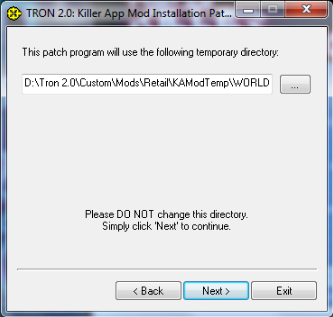 | |  |
| Figure 15 | | Figure 16 |
- When you are shown this dialog (Figure 15), simply click Next to continue. Do not change the directory. At the next prompt, this time click Start to continue.
- The program will begin patching files and show its progress (Figure 16). When the first step has been successfully completed, click Next and then Exit.
 | |  |
| Figure 17 | | Figure 18 |
- Step 2 will begin immediately after you exit the patching program, and a window will appear (Figure 17). You will have to wait patiently for the second step to finish. It will probably take up to 5 minutes to complete. Do not close the window, it will close on its own regardless of whether it succeeds or fails to complete its task.
- When Step 2 is complete, you will see a dialog (Figure 18) stating that the patching process has successfully completed. Click Next to begin the final stage of the installation process.
 | |  |
Figure 19 (Windows 7
Start Menu shown) | | Figure 20 |
After the  : Killer App Mod has been installed, a new program folder will appear in the All Programs section of the Start Menu as shown in Figure 19. : Killer App Mod has been installed, a new program folder will appear in the All Programs section of the Start Menu as shown in Figure 19.
This folder contains shortcuts to the Documentation (which you are currently reading) and Mod Manager application. The Mod Manager allows you to toggle certain features of the mod on and off, as well as allowing you to enable and disable the mod entirely.
Figure 20 shows the main window of the Mod Manager itself. All of the functions are quite straightforward, and help tooltips appear when you place your mouse pointer over an item. Nevertheless, the following are brief descriptions of what each control or feature does.
- Skin Set, Character, and Color drop-down menus - These allow you to select which character you want to use in Multiplayer, before running
 . When in the game, you'll notice that the character and color you selected here is automatically selected in the game as well. . When in the game, you'll notice that the character and color you selected here is automatically selected in the game as well.
These menus also ensure that the new Arm, Weapon, and Disc Blocking colors match whichever character you pick. If you switch characters inside the game, not all the colors will match until you quit again and re-select your character and color here in the Mod Manager. Setting the Skin Set to Normal will disable all new Arm, Weapon, and Disc Blocking colors and effects (except for the Ancient Disc Mod, if enabled), but still allow you to pick your character and color that you want to use in the game.
Main tab
- Ancient Disc - This option allows you to enable and disable the Ancient Disc Mod TCDG Version by Xistence. Setting this to enabled will override the new Disc colors that come with the
 : Killer App Mod. You must have installed the Ancient Disc Mod first in order to see this option. : Killer App Mod. You must have installed the Ancient Disc Mod first in order to see this option.
- New Light Cycles -
 cannot handle having both the original and new Light Cycle colors being unlocked all at once, in the Single Player part of the game. This option swaps the unlocked Cycles back and forth between the originals and the new ones. This does not affect Multiplayer at all. You can always use all the Light Cycles in Multiplayer, both original and new. cannot handle having both the original and new Light Cycle colors being unlocked all at once, in the Single Player part of the game. This option swaps the unlocked Cycles back and forth between the originals and the new ones. This does not affect Multiplayer at all. You can always use all the Light Cycles in Multiplayer, both original and new.
- Permanent God Mode - If you don't want to have to keep typing the mpgod cheat at the start of every Single Player level to stay in God mode, this option will keep it permanently in effect until you disable it here in the Mod Manager again.
- Permissions Cheat - For all of you who have been asking for it: here is a cheat that will grant you the full set of permissions at the start of every level that requires them. This will enable you to open doors, lower force fields, etc. that you are not supposed to be able to normally. But as you'll soon see, having all the permissions is really just a waste of time. There are no hidden secrets or easter eggs to be found in
 . .
Misc. tab
- Windowed Mode - If you'd like to be able to play
 in a window instead of full screen, this option will allow you to do so. WARNING: Enabling Windowed mode may cause the game to become unstable and crash. If the game crashes, then do not use Windowed mode. in a window instead of full screen, this option will allow you to do so. WARNING: Enabling Windowed mode may cause the game to become unstable and crash. If the game crashes, then do not use Windowed mode.
- HUD - If you'd like to take "clean" screenshots without the HUD interface cluttering up the image, then disable the HUD with this option.
- Disc Primitive Spinning - When you do nothing for a while in Single Player, Multiplayer Disc Arena, or Multiplayer Derez, the game shows what are called "idle" animations for your selected weapon. When you use the Disc Primitive, an idle animation has been restored that Monolith removed. Your character will occasionally spin the disc. If it bothers you, then this option will disable it.
- Light Cycle Shine - The
 : Killer App Mod adds a new, brighter shine to all the Light Cycles. If that bothers you, disabling this option will restore the Light Cycles to the way they were before. : Killer App Mod adds a new, brighter shine to all the Light Cycles. If that bothers you, disabling this option will restore the Light Cycles to the way they were before.
- Mod Enabled/Disabled - Like the option says, this will enable and disable the
 : Killer App Mod. It's important to disable the mod using the Mod Manager, rather than the : Killer App Mod. It's important to disable the mod using the Mod Manager, rather than the  game launcher. Unless you disable the mod here, not all of the features of the mod may be disabled. The content of the "TCDG Folder" will still affect the game, which the game launcher cannot handle. game launcher. Unless you disable the mod here, not all of the features of the mod may be disabled. The content of the "TCDG Folder" will still affect the game, which the game launcher cannot handle.
Use this option to disable the mod when you play online against people who do not have the  : Killer App Mod yet, or to use another mod. : Killer App Mod yet, or to use another mod.
- Quit/Play - The small checkbox under the Quit button, will toggle the button between Quit and Play. The Mod Manager will remember this and all other settings when you Quit or go to Play the game.
 | |  |
| Figure 13 | | Figure 14 |
If you use the  game launcher to enable and disable the mod, or you change the content of the "TCDG Folder", you may see one of the error prompts above in Figure 13 and Figure 14 when using the Mod Manager. If the mod enabled/disabled state does not match what you set in the Mod Manager since the last time you used it, the application will try to synchronize itself with the new setting. If the error about the "TCDG Folder" continues to appear, try deleting the Settings.ini file located in the mod directory at x:\YourTronDir\Custom\Mods\Retail. If you installed the game to the default location, this would be C:\Program Files\Buena Vista Interactive\Tron 2.0\Custom\Mods\Retail. game launcher to enable and disable the mod, or you change the content of the "TCDG Folder", you may see one of the error prompts above in Figure 13 and Figure 14 when using the Mod Manager. If the mod enabled/disabled state does not match what you set in the Mod Manager since the last time you used it, the application will try to synchronize itself with the new setting. If the error about the "TCDG Folder" continues to appear, try deleting the Settings.ini file located in the mod directory at x:\YourTronDir\Custom\Mods\Retail. If you installed the game to the default location, this would be C:\Program Files\Buena Vista Interactive\Tron 2.0\Custom\Mods\Retail.
 |
| Figure 15 |
When you uninstall the  : Killer App Mod, you'll see the warning above in Figure 15. This is to let you know that everything in the "TCDG Folder" will be deleted, unless you respond No. This is necessary in order to prevent any features of the mod from still influencing the game, preventing it from returning back to its default state. If you have the Ancient Disc Mod installed, it will be uninstalled along with the : Killer App Mod, you'll see the warning above in Figure 15. This is to let you know that everything in the "TCDG Folder" will be deleted, unless you respond No. This is necessary in order to prevent any features of the mod from still influencing the game, preventing it from returning back to its default state. If you have the Ancient Disc Mod installed, it will be uninstalled along with the  : Killer App Mod at the same time, if you respond with Yes. You will need to re-install the Ancient Disc Mod afterward. Any other files in this folder will also be deleted. : Killer App Mod at the same time, if you respond with Yes. You will need to re-install the Ancient Disc Mod afterward. Any other files in this folder will also be deleted.
Hosting the Mod on a Paid Dedicated Gaming Server
If you plan to host the  : Killer App Mod on a paid dedicated gaming server, then there is a caveat that you need to be aware of. : Killer App Mod on a paid dedicated gaming server, then there is a caveat that you need to be aware of.
After the company has set up the  dedicated server: you can then use the FTP function typically offered by these hosts to upload the dedicated server: you can then use the FTP function typically offered by these hosts to upload the  : Killer App Mod to the proper directory location, which should be x:/HostTronDir/Custom/Mods/Retail/Killer_App_Mod.REZ. : Killer App Mod to the proper directory location, which should be x:/HostTronDir/Custom/Mods/Retail/Killer_App_Mod.REZ.
This must be followed by the upload of the customrez.txt file that is included with the mod, and you will need to request that the hosting company move this file to the same directory as where the dedicated server application is located. Unfortunately, some hosting companies may not want to do this step or will charge extra for it. But moving this file to the same location as where the dedicated server executable resides on the host server is required, in order for the mod to function correctly. The customrez.txt file may also need to be edited, to accurately reflect exactly where the Killer_App_Mod.REZ is located on the host.
If you wish to remove the  : Killer App Mod from the paid host: you will need them to delete the customrez.txt file. Then you can delete the Killer_App_Mod.REZ file through FTP. : Killer App Mod from the paid host: you will need them to delete the customrez.txt file. Then you can delete the Killer_App_Mod.REZ file through FTP.
If someone tries to join the server while it is running the mod, and he or she does not have the mod: that person will be kicked off. In order to play together, everyone must be running the  : Killer App Mod. This includes both the server and all the players connected to it. : Killer App Mod. This includes both the server and all the players connected to it.
Note that version 1.1 has been changed to allow people that are running the mod, to see all servers. Regardless of whether each server is running the  : Killer App Mod or not. This was not the case with version 1.0. Before if there were no servers running the mod, the player would see an empty server list when trying to Join an Internet Game. : Killer App Mod or not. This was not the case with version 1.0. Before if there were no servers running the mod, the player would see an empty server list when trying to Join an Internet Game.
In order for players to now distinguish whether or not your server is running the mod, you should include a tag in your server name as a way to inform players. Please add a KAMod tag to the end of the server name.
If the mod is not properly enabled on the host server, you will see the message Error: ServerShell::OnClientEnterWorld returned LTNULL! in the dedicated server application when a player running the mod tries to join.
Changelog
Changes in v1.0
- New Multiplayer Character models — I-No, DJ, Kernel, Kernel Aide, DataWraith, Thorne, Sark, MCP Guard
- New Multiplayer Character, Arm, and Weapon Skins
- New Light Cycle Colors
- New third-person view Rod Primitive and Energy Claw models in Derez
- New Disc Trail colors for Sequencer and Cluster Discs in Multiplayer, as well as New Disc Blocking colors
- Added Light Cycle Shine, Gradient Trail, and Flashing Wheel Spokes
- New Multiplayer Dynamic Loading Screens
- New Disc Primitive Idle Spin Animation
- Adjusted the Trail Extender powerup so that it produces a more noticeable effect, in both Single and Multiplayer Light Cycles
- Adjusted Trail "de-rezz" times when a player dies or a Trail is cut in two, so that they disappear more quickly and there's less chance of hitting a "ghost trail" during a lag situation, for Multiplayer Light Cycles
- Redistributed the Trail Length values, so that Short trails aren't so incredibly short and Extreme trails so incredibly long, in both Single and Multiplayer Light Cycles
- Redistributed the Game Speed values, so that Slow is not so ridiculously slow and Fast could be a new favorite in place of Extreme, for Multiplayer Light Cycles
- Higher quality Multiplayer Jet skins; the original retail skins had lower resolution leg textures, that were of inferior quality compared to the rest of Jet's body textures
- Higher quality Multiplayer Resource Hog skins; the original retail skins had lower resolution leg textures, that were of inferior quality compared to the rest of the Hog's body textures
- Higher quality Multiplayer TRON 1.0 skins; the original retail skins were highly compressed and full of artifacts
- Edited English game text — corrected grammar, punctuation, subtitles, etc., and added new Light Cycle and Multiplayer character names
- Edited German, French, Spanish, and Italian text — added the names of the new Light Cycles and Multiplayer characters
- Modified the Single Player Light Cycles and Multiplayer model selection interface screens, to allow for longer Light Cycle and Model names in different languages — without the names being obscured or cut off, even at the lowest supported resolution of 640x480
- Changed Multiplayer loading screens to cycle through artwork
- Created loading artwork for the retail Multiplayer Derez DM-01 through DM-03 maps
- Fixed a flaw in the DM-03 map — you can now fall through the "hole" in the energy bridge by the fCon Carrier
- Added the use of Rod Primitive and Energy Claw weapons to the DM-01 through DM-03 maps
- Created third-person view handheld Rod Primitive and Energy Claw weapons and energy effects in Multiplayer Derez, where they did not exist before
- Changed positioning of the Suffusion and LOL weapons on the characters in Derez, so clipping through the characters is reduced or non-existent
- Fixed the hand sockets on the Jet and Z-Lot Multiplayer characters, which held the third-person weapon models differently from all the rest of the characters
- Added the Power Block subroutine icon to the player's HUD in Derez — players always receive Power Block by default, but it's not indicated
- Reduced the number of ricochets on deflected discs caused by the Power Block subroutine in Multiplayer Disc Arena, by lowering it from Gold to Beta on DISCARENA01 through DISCARENA05; this way, players are not robbed of their disc for so long
- Eliminated running speed slowdown caused by Cluster Disc explosion hits, in Derez
- Added sound effect for Prankster Bit while in flight to give players enough warning, in Derez
- Players now spawn with full Gold level armor in Derez, and armor powerups on DM-01 through DM-03 have been removed; this has been done to make it fairer for new players who join a server (all players now automatically have the same amount of protection), and to help reduce spawn killing
- Added the ability to receive all weapon subroutines at Gold when you start a new Single Player game, if you use the mpkfa cheat on the first level
- Re-enabled disc spinning idle animation for the Disc Primitive, that Monolith disabled
- Fixed a problem where the Cyan Disc Primitive would not use the proper trail or ricochet effects at all times, in Disc Arena and Derez
- Fixed the energy trail and ricochet effects for the Sequencer Disc and Cluster Disc to automatically match the player's color in Derez, which Monolith/Touchdown left broken in the Derez update
- Also allowed a way for players to change the disc blocking effect color in Multiplayer Disc Arena and Derez, to match their character's color
- Changed "de-rezz" first-person view sound effect when a player dies, and reduced respawn time, in Disc Arena and Derez
- Fixed a problem where not all the player models displayed a "de-rezz" energy effect in Disc Arena and Derez, when they died; also added new "de-rezz" effects
- Changed Ball Launcher Derez powerup appearance to match HUD icon
- Included a fix that allows the REALM.TXT MusicControlFile to work properly in Multiplayer maps, when MinMusicMood is set to Aggressive
- Re-added Light Cycle flashing wheel spokes that Monolith abandoned, to be more authentic to the film
- Added a gradient effect to the start of Light Cycle trails that Monolith abandoned, again to be more authentic to the film
- New Super Light Cycle colors — Iron Man, Copper, Ice, Glass, Prizm, Chrome, Gold, Wraith
- Added matching "rezz-in" and rider animations to all new Classic and Super Light Cycle colors
- All new Light Cycle and Super Light Cycle HUD icons
- Allowed a way for players to use the Orange Light Cycle in Single Player Light Cycles
- Unlocked all the new Light Cycle and Super Light Cycle colors in Single Player Light Cycles
- Added information about the bl.dat file to the SCMD help command
- Fixed problems where the Data Stream and Archive Stack help files were not added to your inventory, in the Single Player game
- Added back a missing User Note, and edited the Archive Bin help file in the Single Player game; they reference the fact that downloading more than one item simultaneously is possible
- Removed the Mesh Primitive from the archive bin on the Combat Training Arena level, in the Single Player game; you're not supposed to obtain it until the Abandoned Test Grid level
- Edited an objective on the Alan's Desktop PC level, where you need to access a certain I/O Node to contact Ma3a, to be more clear
- Edited the help Tooltip for the Primitive Charge subroutine in the System Memory screen, to clarify that it still works with primitives that have been upgraded with subroutines
- Changed the color of the final version score in the Single Player game, so it's easier to see
- The third-person view of Jet is now animated, when using the mpasscam cheat in Single Player
- Added additional Credits that appear at the very end of the Single Player game, or can be accessed from the game's main menu
- Eliminated the problem with the Unofficial version of the Dedicated Server where sounds are missing when you host a game; the
 : Killer App Mod installer replaces the Unofficial Dedicated Server with a fixed version : Killer App Mod installer replaces the Unofficial Dedicated Server with a fixed version
- Modified the English
 Game Launcher Game Launcher
Changes in v1.1
- With the mod enabled when you try to Join an Internet Game, you can now see all servers, regardless of whether they are running the mod or not — keep an eye out for servers with a KAMod tag as part of their name to know which ones are using the mod
- Proper 16:9 and 16:10 Widescreen Support, including corrected Menus and Cutscenes
- 16:9 widescreen fixes were tested at 1280x720 and 1360x768; 16:10 fixes tested at 1280x800, 1440x900, and 1680x1050
- New 3-D Derez Powerups, to match their 3-D Light Cycle Powerup counterparts
- New Rod Primitive, Suffusion, and LOL skins to match the character KMX Skins have been added
- The Power Block powerup in Derez has been transformed into an Energy Claw powerup, which will provide the player with an Energy Claw if the command msg activeplayer (acquiresub energy_claw) is used in the PickupCommand field of the Power Block, that you add to your map in DEdit; the Power Block powerup was redundant because the player always receives a Power Block subroutine when spawning
- A Gold cheat has been integrated directly into the first Single Player level, allowing you to obtain all Gold level subroutines and full armor, along with surged player ratings; the Prankster Bit has intentionally been left in Beta form, so that you will not get stuck on the Program Integration level when Byte asks you to optimize a subroutine
- Added an option in the Mod Manager, to permanently enable God Mode in Single Player so you don't have to keep typing the mpgod cheat at the start of every level
- Added an option in the Mod Manager, to grant the player a Full Permission set at the beginning of every level that requires permissions
- Added an option to play
 in a Window, in the Mod Manager in a Window, in the Mod Manager
- Added an option to disable the HUD for clean screenshots, in the Mod Manager
- Fixed a problem where the Binary Bits help file was not added to your inventory and restored additional cut content (Power Router help file), in Single Player
- The lethal falling height has been increased slightly in Single Player, to make jumping puzzles a bit less aggravating
- The missing mission failure message when time runs out on the Main Power Pipeline level, has been fixed
- Fixed a problem causing the subtitles for Resource Hog dialogue not to work
- Changed the Secondary and Completed Objective text colors in Single Player, so they are easier to read
- A new animation and logo have been added to the Main menu, to make it easy to distinguish when the
 : Killer App Mod is enabled : Killer App Mod is enabled
- The notice that lets you know the
 : Killer App Mod is in effect when a Single Player level loads, is now easier to see : Killer App Mod is in effect when a Single Player level loads, is now easier to see
- The error message received when you do not have a map being hosted on a server, when trying to Join an Internet Game in Multiplayer, has been made more clear and helpful
- Removed the warning about Light Cycle play only being supported on LAN in Multiplayer
- Ma3a referring to Jet by his proper name too early on the Primary Digitizing level, instead of his User name Alan Two, has been fixed
- Revised the mpkfa cheat to give you all weapon subroutines at Gold on any level in the Single Player game
- Some further editing of the English game text
- New pause screen in Single Player
- Fixed problem with new Single Player animated third-person Jet, where players were getting stuck on the Program Integration level when they tried to crouch under the small opening in v1.0 of the mod
- Fixed the problem where the
 : Killer App Mod could be installed, even if the player had never run the game yet and certain required files were missing : Killer App Mod could be installed, even if the player had never run the game yet and certain required files were missing
- Fixed the problem where the
 : Killer App Mod could be installed, even if the mod was already installed : Killer App Mod could be installed, even if the mod was already installed
- The Mod Manager now disables the new intro Movie after the splash page, when the
 : Killer App Mod is disabled : Killer App Mod is disabled
- Fixed an older bug in the Mod Manager
Credits
Contributions by Daniel "9VoltChicken" Bronson
- New Multiplayer 9V Skins, inspired by the KMX Skins — Rezzed-Up (Red), SolarCitrus (Orange), Corrupted (Yellow), JadeLymon (Green), Blue-Moon (Cyan), BlueTooth (Blue), UltraViolent (Purple), Spectrum (White), and more
- New 9V Skin arm colors in first-person view
- New 9V Skin disc colors in first- and third-person views
- New Multiplayer Rod Primitive, Suffusion, and LOL first- and third-person colors to match the character color
- Game Fixes: Beta Power Block in Disc Arena, running speed slowdown in Derez, full Gold armor in Derez, Light Cycle Trail Extender, Trail Length, and Game Speed
- Special FX: New weapon effects, new Gradient Trail
- Quality Assurance testing
Contributions by Brent "Kain-Xavier" Krische
- New and updated Multiplayer character KMX Skins, inspired by
 : KILLER APP for the Xbox : KILLER APP for the Xbox
- New KMX Skin arm colors in first-person view — including Blue (Killer App), Green (Xbox), and more
- New KMX Skin disc colors in first- and third-person views — including Blue (Killer App), Green (Xbox), and more
- New Multiplayer Rod Primitive, Suffusion, and LOL first- and third-person colors to match the character color
- Multiplayer Alan and DataWraith inner glow skins
- Higher quality Multiplayer Jet, Resource Hog, and TRON 1.0 default skins
- New Light Cycle colors — Cyan, Halloween (Orange), Cold (Blue), Heat (Red), Blacklight (Purple), Amber (Yellow), Monochrome (Black and White), Killer App, Xbox
- New Super Light Cycle colors — White, Black, Cyan, Halloween (Orange), Cold (Blue), Heat (Red), Blacklight (Purple), Amber (Yellow), Monochrome (Black and White), Killer App, Xbox
- Quality Assurance testing
Contributions by Michael "Raven" Paquin
- New Light Cycle colors — White, Black (Raven), Iron Man, Copper, Ice, Glass, Prizm, Chrome, Gold, Wraith
- Special FX: New optional "shine" environment map on all Light Cycles
Contributions by Rod "TronFAQ" Rehn
- Wrote documentation
- Created Installer
- Created
 : Killer App Mod Manager : Killer App Mod Manager
- Edited English, German, French, Spanish, and Italian text
- Created revised menu layouts for 4:3, 16:9, and 16:10 aspect ratios
- Fixed cutscenes in widescreen resolutions
- Created loading artwork for the retail Multiplayer Derez DM-01 through DM-03 maps, and new pause screen
- New Super Light Cycle colors — Iron Man, Copper, Ice, Glass, Prizm, Chrome, Gold, Wraith
- All new Light Cycle and Super Light Cycle HUD icons
- Third-person view animated Jet in Single Player
- Gold cheat, permanent God Mode, Full Permission set cheats
- Option to play in a Window, and option to disable the HUD
- Modified the English
 Game Launcher Game Launcher
- Game Fixes: Restored cut content (Help files), DM-03 map flaw, Beta Power Block in Disc Arena, running speed slowdown in Derez, Prankster Bit in flight sound effect, full Gold armor in Derez, Disc spinning idle animation, trail and ricochet effects for Sequencer and Cluster matching player's color in Derez, increased lethal falling height in Single Player, others
- Special FX: New 3-D Derez Powerups, added Main menu animation, Rod Primitive and Energy Claw energy effects in Derez, "de-rezz" effects for New Characters, new Gradient Trail and Flashing Wheel Spokes, "rezz-in" effects to match new Light Cycle colors, new Disc Blocking colors
- Quality Assurance testing
Contributions by Sean "zook_one" Zook
- New Multiplayer Character models — I-No, DJ, Kernel, Kernel Aide, DataWraith, Thorne, Sark, MCP Guard
- Created default skins for the new Multiplayer characters
- Created the third-person view Energy Claw model for Derez
- Some installer artwork
- Created new game intro movie
- Quality Assurance testing
Additional Contributors
- Don "Mor.Evil-1" Babcock, for his Quality Assurance testing
- Bill "Sketch" Bynum, for his digicons used in the documentation
- Jadem "Jademz" Coxon, for his Quality Assurance testing
- Gerry "VMan" Fulton, for his Quality Assurance testing
- Paul "Load"*",8,1" Hottinger, for his Quality Assurance testing
- David "Layer.dll" Johnston, for his Quality Assurance testing
- Dennis "Void(EN12-82)" Mulleneers, for his Quality Assurance testing
- Tristan "Shock" Keith, for his Quality Assurance testing
- Pete "Win3K" Massey, for his Quality Assurance testing
- David "Avi" Scott, for his Quality Assurance testing
- Todd "TheReelTodd" Washburn, for his Quality Assurance testing
- "Mr. Anderson", Special thanks for all his assistance
- "Jumpy", for his Quality Assurance testing
- "Mangler", for her assistance with the New Character skins
- "Myria", for her Quality Assurance testing
- "Riley_Pizt", for his Unofficial Launcher and updated Unofficial Dedicated Server
- "Tetsue", for his Quality Assurance testing
- "WhiteRabbit", for her assistance with the New Character skins and Quality Assurance testing
Known Issues
- When the
 : Killer App Mod is enabled: you cannot play Multiplayer online unless everyone else also has the mod enabled; you must disable the mod again if you want to play against people who do not have the : Killer App Mod is enabled: you cannot play Multiplayer online unless everyone else also has the mod enabled; you must disable the mod again if you want to play against people who do not have the  : Killer App Mod : Killer App Mod
- Also when the
 : Killer App Mod is enabled: all old Single Player saved games will no longer load until the mod is disabled again, and any games saved while the mod is enabled will not work when the mod is disabled : Killer App Mod is enabled: all old Single Player saved games will no longer load until the mod is disabled again, and any games saved while the mod is enabled will not work when the mod is disabled
- You cannot have more than 4 custom map pack .rez files with the Official Patch, or 11 .rez files with the Unofficial Patch, while the
 : Killer App Mod is installed : Killer App Mod is installed
- Some of the changes made in this mod in order to benefit Multiplayer Light Cycles, also affect Single Player: causing the Single Player Light Cycle gameplay to become slightly more difficult
- When playing with a Team Size greater than 1 in Multiplayer Light Cycles, the new Light Cycle colors cannot be used; this is something that we will attempt to address in a future version of the mod
- Although the Profiler subroutine in Derez will show that all players have no armor after spawning, this is incorrect and can be ignored; all players receive full Gold armor when they spawn
- The character arms in Multiplayer Disc Arena and Multiplayer Derez always look like Jet's arms and do not change to fit the character; this is currently something that's extremely difficult to do, but we are looking into having the arms match the character in a future version of the mod
- If the color of the Rod Primitive, Suffusion, and LOL are changed from the Normal default, everyone else's Rod, Suffusion, and LOL will have the same color as yours for third-person view in Derez
- When the KMX Skin Set has been selected using the Mod Manager, the disc impact color does not perfectly match the trail color when using a Blue character
- Adding a sound effect while the Prankster Bit travels — to benefit Derez gameplay — has caused the loud explosion sound (on impact) to disappear in Single Player, but it was felt that this is a worthwhile trade-off
- If a player starts firing the Mesh Primitive (Blaster) at a distance and then runs towards another player while firing continuously, the other player will not hear the Blaster unless the first player stops firing and then resumes when closer; this is an unfortunate side-effect due to adding the Energy Claw to Derez
- The Rod Primitive only appears in one hand for third-person view in Derez; having the Rod in both hands is difficult to achieve and would require a lot of extra work, two-handed use of the Rod Primitive may be implemented in a future version
- The LOL has been repositioned to look better on all the characters, but the trade-off is that shots fired come out at a noticeable angle
- When using the Dedicated Server, messages reading Error: animation name duped in model db idle_x may appear; these can be safely ignored
- Transforming the Power Block powerup in Derez into an Energy Claw powerup, has meant that any older Derez maps using the Power Block powerup will show the Energy Claw instead, but it will not give the player that weapon; this was felt to be a worthwhile trade-off, since the Power Block powerup was redundant to begin with
- Sometimes, using the Full Permissions cheat will allow the player to achieve a score of v10.0.8 in Single Player, when the maximum score should only be v10.0.3; will leave it to the players to discover how to do this for themselves
- When using the Gold cheat, sometimes subroutines will temporarily not be visible in the outer and middle rings of the System Memory screen even though they are still there; leaving the screen and coming back should solve this
- When using the System Memory screen in a 16:9 aspect ratio widescreen resolution, you will notice that the hit detection of the mouse cursor does not perfectly line up with interface elements; this is unfortunately difficult to fix, and will have to wait for a future version of the mod to try and improve this
- In 16:10 — and particularly 16:9 — aspect ratio widescreen resolutions, sometimes message dialog prompts presented by the game will be cut off at the bottom of the screen; unfortunately, the positioning of these prompts is hard-coded to calculate the center of a screen using a 4:3 aspect ratio, and this can't be easily fixed without potentially breaking another game feature in the process
- When running the game in a widescreen resolution, if you enter the Options from the main menu and choose Display, the resolution will be reset to 640x480; you will need to disable the mod and then enable it again in the Mod Manager, to restore widescreen
- The Spectator Mode notice in the lower left-hand corner of the screen in Multiplayer Light Cycles has been removed, in order to benefit taking screenshots with the HUD disabled
- Sometimes in Vista the Mod Manager will still think
 is running even after you've quit the game; if this occurs, just wait a minute or two and try running the Mod Manager again is running even after you've quit the game; if this occurs, just wait a minute or two and try running the Mod Manager again
Future Plans and Feedback
We had many ideas for possible features in the  : Killer App Mod. So many, in fact, that we had to draw the line somewhere: or else this mod would never have been released in a timely manner. It was already behind schedule as is, and we didn't want to delay it further. However, you can probably expect an updated version 1.2 of the mod in the future, with more new features. : Killer App Mod. So many, in fact, that we had to draw the line somewhere: or else this mod would never have been released in a timely manner. It was already behind schedule as is, and we didn't want to delay it further. However, you can probably expect an updated version 1.2 of the mod in the future, with more new features.
That being said . . . as much as we have been (and think we still might be) able to do, we could have created a better mod if BVG had released source code and other source files to the game! Getting even this far has been a major uphill struggle: thanks to poor tools, poor documentation, and the complete lack of source code for  . .
If you have any constructive criticism to offer, suggestions for new features, or would like to help us translate any of the text in this mod to another language: please contact us at ldso.clan@gmail.com.
Potential Updates
- Proper 5:4 aspect ratio support
- At least one additional new Multiplayer Character
- Try to fix the issue where playing with a Team Size greater than 1 in Multiplayer Light Cycles, the new Light Cycle colors cannot be used
- Have a Multiplayer character hold the Rod Primitive with both hands in third-person view, in Derez
- Possible fixes to retail Multiplayer Light Cycle maps (overlapping powerups between races)
- Moving the Light Cycle Trail closer to the rear wheel well on the Classic Light Cycle
- Possibly making the new gradient Trail white, to more closely match the original
 film film
- Possibly add a crack in the wall where a player crashes his or her Light Cycle
- Allow the possibility for arm models to change and match the selected Character in Multiplayer, similar to what happens in the Xbox version of
 : Killer App Mod : Killer App Mod
- Possible additional fixes to Single Player and Multiplayer maps (texturing errors)
- Cockpit visible using first-person view when racing on a Light Cycle
- Add imitations of the new Derez weapons introduced in the Xbox version of
 : Killer App — Disc Absorber, Ball Storm, Rod Rifles, Burst Cannon : Killer App — Disc Absorber, Ball Storm, Rod Rifles, Burst Cannon
Copyrights and Terms of Use
Portions of the  : Killer App Mod are Copyright ©2010 LDSO, the Killer App Mod Team, and its contributing content authors: Daniel Bronson, Brent Krische, Michael Paquin, Rod Rehn, Sean Zook, and "Riley_Pizt". All rights reserved. You may not reverse-engineer, modify, or use content from this mod, without written permission from its authors. : Killer App Mod are Copyright ©2010 LDSO, the Killer App Mod Team, and its contributing content authors: Daniel Bronson, Brent Krische, Michael Paquin, Rod Rehn, Sean Zook, and "Riley_Pizt". All rights reserved. You may not reverse-engineer, modify, or use content from this mod, without written permission from its authors.
Although the authors have made every effort to ensure the mod works as expected, they are not responsible for any damage that may be caused to your computer. Use at your own risk. THIS MODIFICATION IS NOT MADE, DISTRIBUTED, OR SUPPORTED BY DISNEY, BUENA VISTA GAMES, OR MONOLITH PRODUCTIONS. TRON, and TRON 2.0 are © and TM Disney/Buena Vista, Monolith Productions, and Cooper Industries.
If you represent a download site or a publication — please contact us at ldso.clan@gmail.com for written permission, before offering this mod outside of the original sites where they were released by the creators. You may not charge a fee for this mod without the written permission of the creators.
|

